For fitness enthusiasts, athletes, and casual exercisers alike, Strava is one of the most popular workout tracking apps available. With seamless Apple Watch integration, Strava provides an efficient way to log your workouts, monitor performance, and share your progress with a community of like-minded individuals. Whether you’re a runner, cyclist, swimmer, or multisport athlete, the Strava app on Apple Watch offers a range of tracking options tailored to your fitness needs.
Setting Up Strava on Your Apple Watch
Before you can start tracking workouts, you need to install Strava on your Apple Watch:
-
Download Strava – If you haven’t already, download the Strava app from the App Store on your iPhone.
-
Sync with Apple Watch – Once installed, open the Apple Watch app on your iPhone, scroll down to Strava, and ensure it’s enabled for installation on your watch.
-
Enable Health Permissions – To allow Strava to track and sync your activity, go to the Health app on your iPhone, navigate to Sources, select Strava, and grant permission to read and write workout data.
Tracking Workouts with Strava
Strava provides real-time tracking with a variety of features to enhance your workout experience:
1. GPS Tracking
For outdoor activities like running and cycling, Strava leverages the Apple Watch’s built-in GPS to map your route and provide distance, pace, and elevation insights. Simply start a workout on the Strava app and let the watch track your movement without needing your iPhone.
2. Heart Rate Monitoring
The Apple Watch’s heart rate sensor works seamlessly with Strava, giving you accurate heart rate data throughout your workout. This feature is especially useful for monitoring intensity and optimising training efforts.
3. Activity-Specific Modes
Strava supports multiple workout types, including:
-
Running (road, trail, treadmill)
-
Cycling (road, mountain, stationary)
-
Swimming (pool and open water)
-
Walking & Hiking
-
Rowing
-
Strength Training
-
Yoga & Pilates
4. Auto-Sync with Apple Health
Workouts tracked with Strava automatically sync with Apple Health, ensuring that your activity data is consolidated in one place. This allows seamless integration with other health and fitness apps.
5. Live Segments
For competitive athletes, Strava’s Live Segments feature lets you track your performance in real-time on popular running and cycling routes. You’ll receive instant feedback on your pace and position compared to past efforts or leaderboard standings.
Enhance Your Apple Watch with The Time Club’s Premium Straps
If you own an Apple Watch and use it for fitness tracking, upgrading your watch strap can improve both comfort and style. At The Time Club, we offer high-quality Apple Watch-compatible straps designed for fitness enthusiasts, runners, cyclists, and outdoor adventurers. Our straps are sweat-resistant, durable, and stylish; perfect for those who track their workouts with Strava. Whether you need a breathable sports strap for intense workouts or a sleek leather band for everyday wear, The Time Club has the perfect strap for you. Explore our collection and elevate your Apple Watch experience.
Advanced Tracking and Analysis
Once your workout is complete, Strava provides detailed post-workout analysis, including:
-
Pace and Splits – Breakdown of your speed per mile or kilometer.
-
Heart Rate Zones – Insights into your heart rate intensity levels.
-
Elevation Gain – Useful for hill training.
-
Personal Records – Automatically track your best times.
-
Community and Challenges – Join global challenges or create group workouts with friends.
Using Strava Without Your iPhone
A major advantage of Strava on the Apple Watch is the ability to track workouts without carrying your iPhone. The Apple Watch’s onboard GPS, heart rate sensor, and workout storage ensure that your data is recorded and later synced to Strava once you reconnect to your phone.
Final Thoughts
Strava on the Apple Watch is an excellent fitness tracking tool for anyone looking to monitor progress, analyze performance, and stay motivated. Whether you're a casual exerciser or a serious athlete, the app’s robust tracking options and seamless integration with Apple Health make it a must-have for fitness enthusiasts.
With Strava on your Apple Watch, every workout counts. And with The Time Club’s premium watch straps, your Apple Watch can be as stylish and functional as your fitness routine. Visit The Time Club today to find the perfect strap for your active lifestyle!
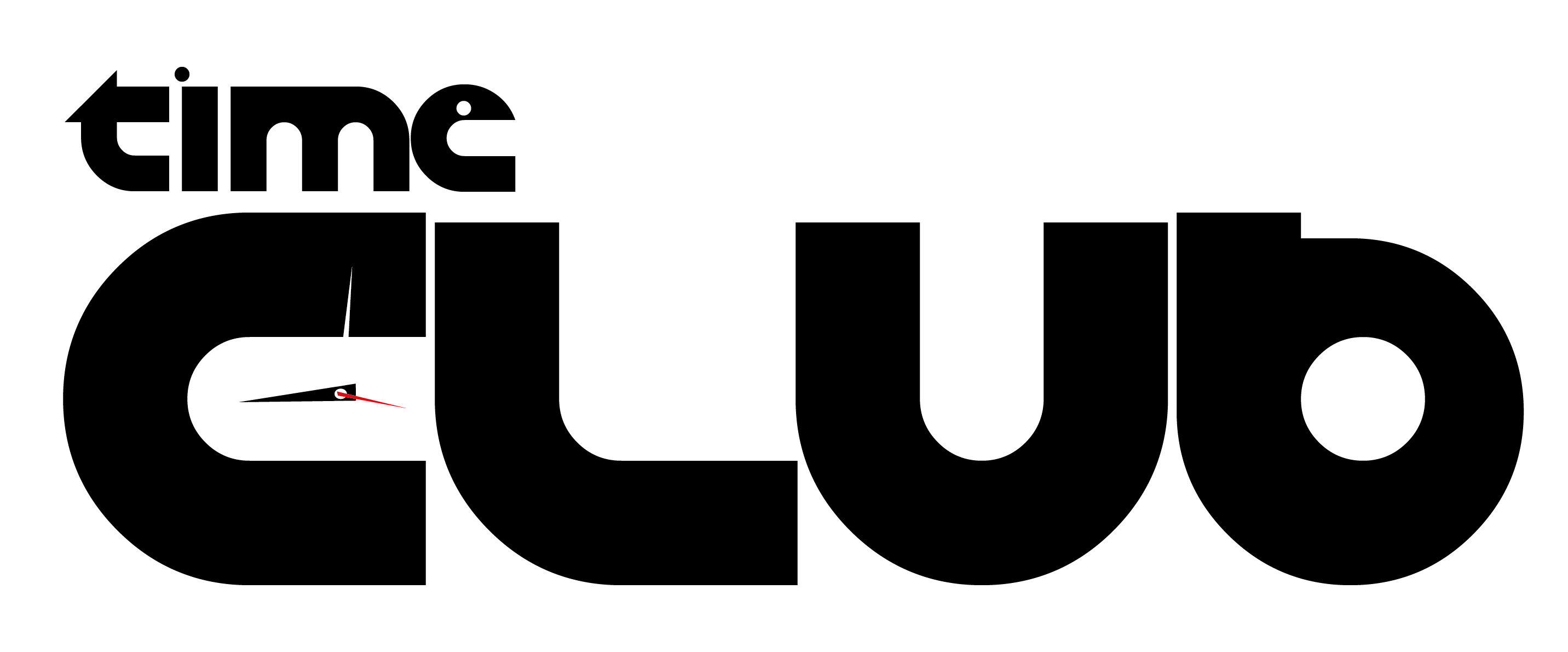
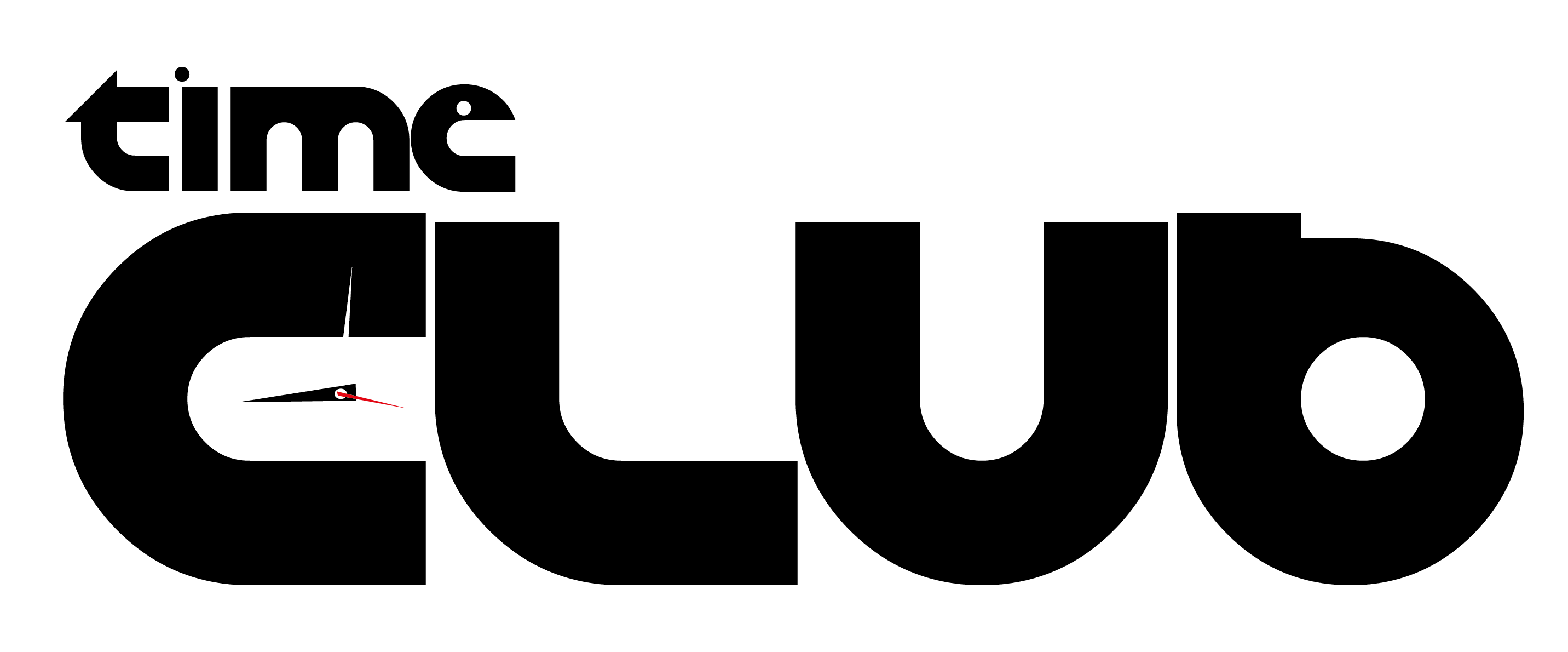











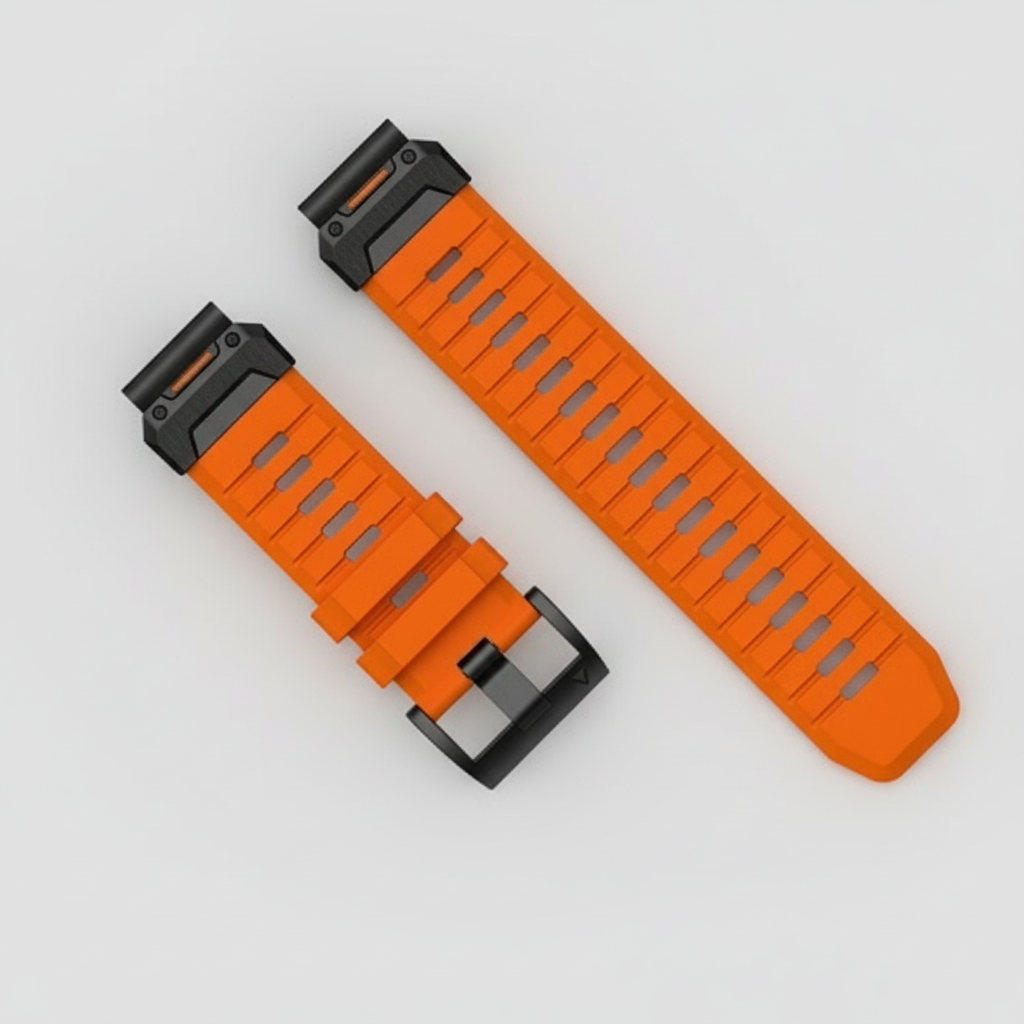




Share:
How to Choose and Use the Right Apple Watch Strap
Mastering Strap Changes with The Time Club’s Watch Strap Starter Kit