Changing your watch strap can breathe new life into your Apple Watch, allowing you to customise it for any occasion. With The Time Club’s Starter Kit and Apple Watch adapters, you can swap your strap for an even greater variety of styles. Whether you’re new to strap changes or an experienced watch enthusiast, this guide will show you how to use a spring bar tool to unlock endless strap possibilities.
Why Change Your Apple Watch Strap?
While Apple offers a solid selection of straps, using an Apple Watch adapter allows you to attach standard watch straps, opening up a world of customisation. From luxurious leather bands to durable nylon straps, The Time Club makes it easy to upgrade your Apple Watch’s look and feel.
What You Need to Get Started
To change your Apple Watch strap using standard watch bands, you’ll need:
-
The Time Club Starter Kit (includes a spring bar tool)
-
Apple Watch adapters (compatible with your watch size)
-
A new watch strap
-
A clean, flat workspace
Step-by-Step Guide to Using a Spring Bar Tool
Step 1: Attach the Apple Watch Adapters
-
Remove your existing Apple Watch band by pressing the release buttons on the back of your watch and sliding the strap out.
-
Insert the Apple Watch adapters into the slot where the original strap was connected. Ensure they click into place securely.
Step 2: Preparing Your New Watch Strap
-
Take your new watch strap and identify the spring bars (small metal bars that hold the strap to the adapter).
-
Insert the spring bar through the holes on one end of the strap.
Step 3: Using the Spring Bar Tool
-
Position the strap and adapter so that the spring bar aligns with the lug holes in the adapter.
-
Use the forked end of the spring bar tool to compress one end of the spring bar.
-
Carefully slide the compressed bar into the lug hole of the adapter and release it so it locks into place.
-
Repeat for the other side of the strap.
-
Gently tug on the strap to ensure it is secure.
Step 4: Attach the Strap to Your Apple Watch
-
Once your strap is securely attached to the adapters, slide the adapters back into your Apple Watch.
-
Listen for a click to confirm they are properly seated.
-
Check for any movement—if the adapters feel loose, repeat the process to ensure a snug fit.
Why Use The Time Club’s Starter Kit?
Our Starter Kit makes it easy to experiment with different styles while ensuring a secure and professional-looking strap change. Designed for watch enthusiasts of all levels, it includes all the tools you need to customise your Apple Watch effortlessly.
Final Thoughts
Personalising your Apple Watch has never been easier. With The Time Club’s Starter Kit and Apple Watch adapters, you can explore a vast selection of watch straps, from sporty silicone to elegant leather.
New to strap changes? No problem! Follow this guide, and you’ll master the process in no time. Visit The Time Club today to shop our collection of Apple Watch adapters, starter kits, and premium straps!
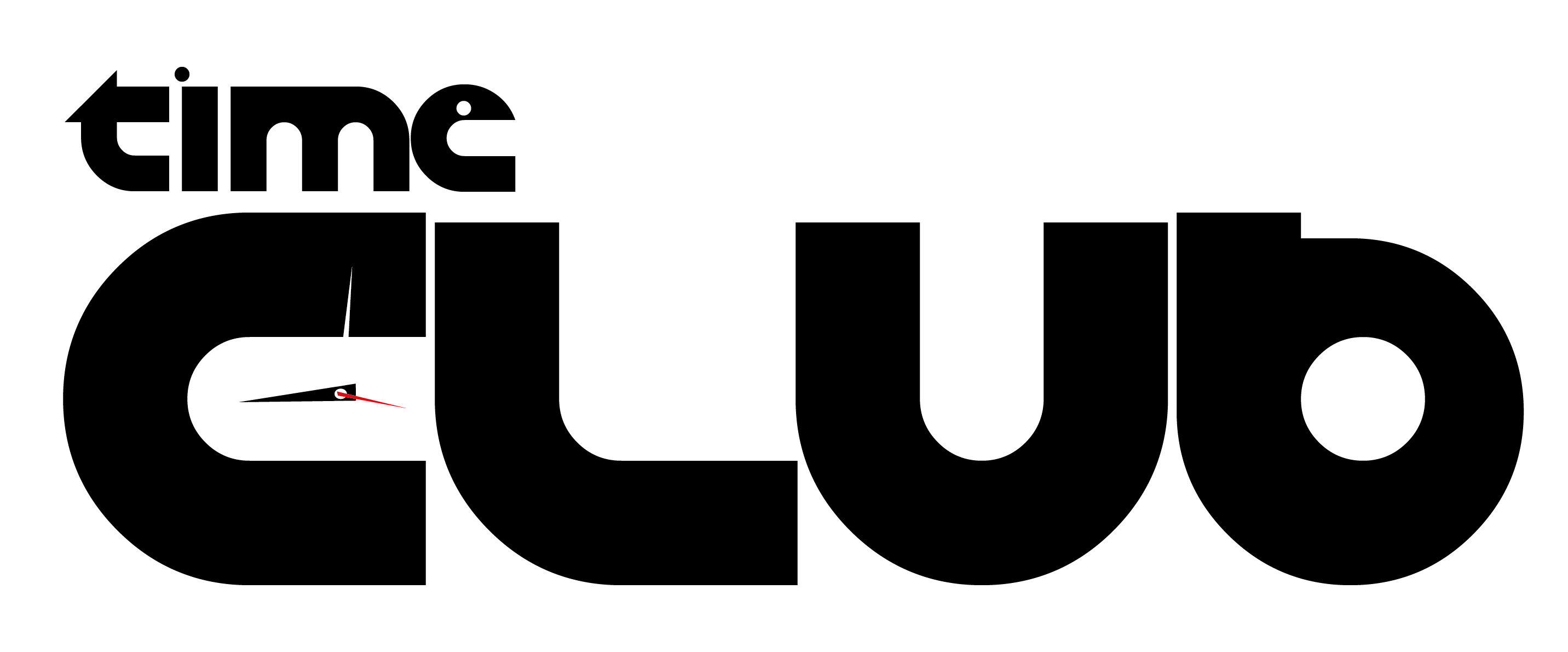
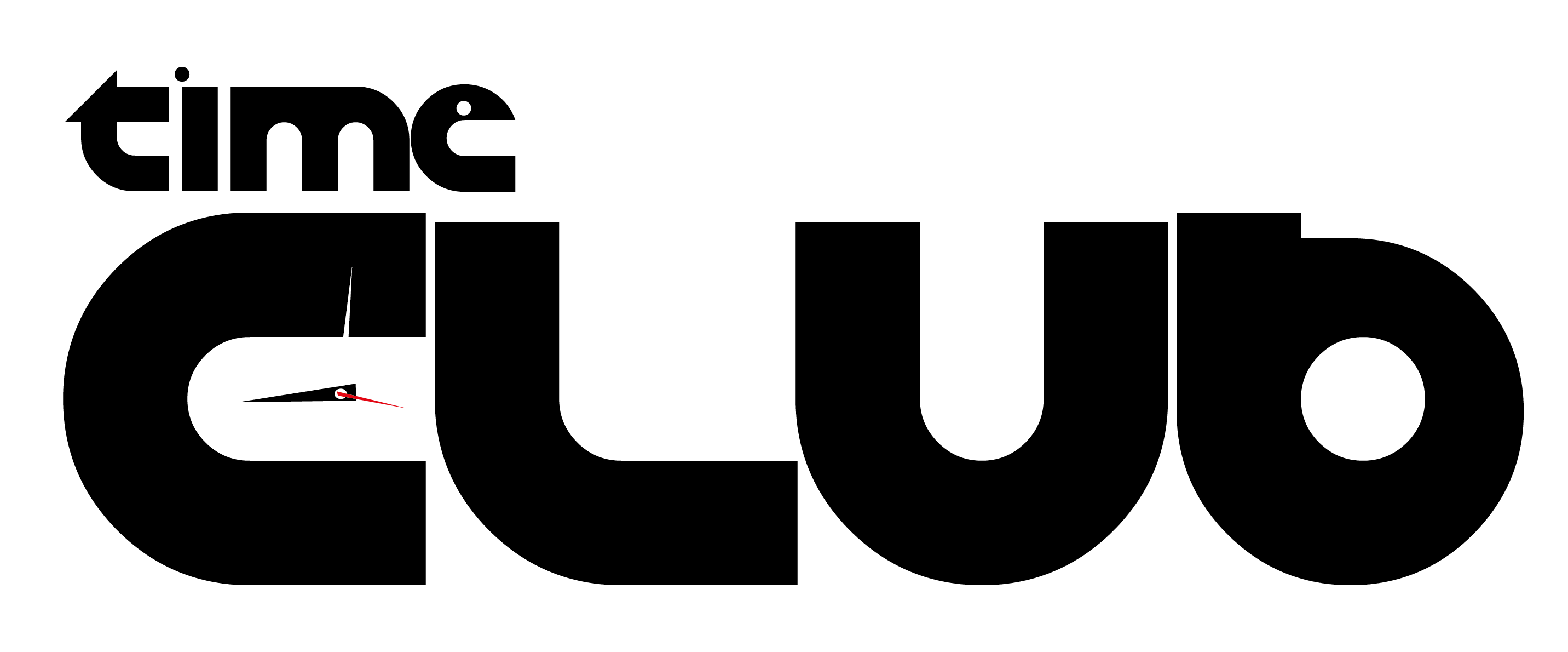











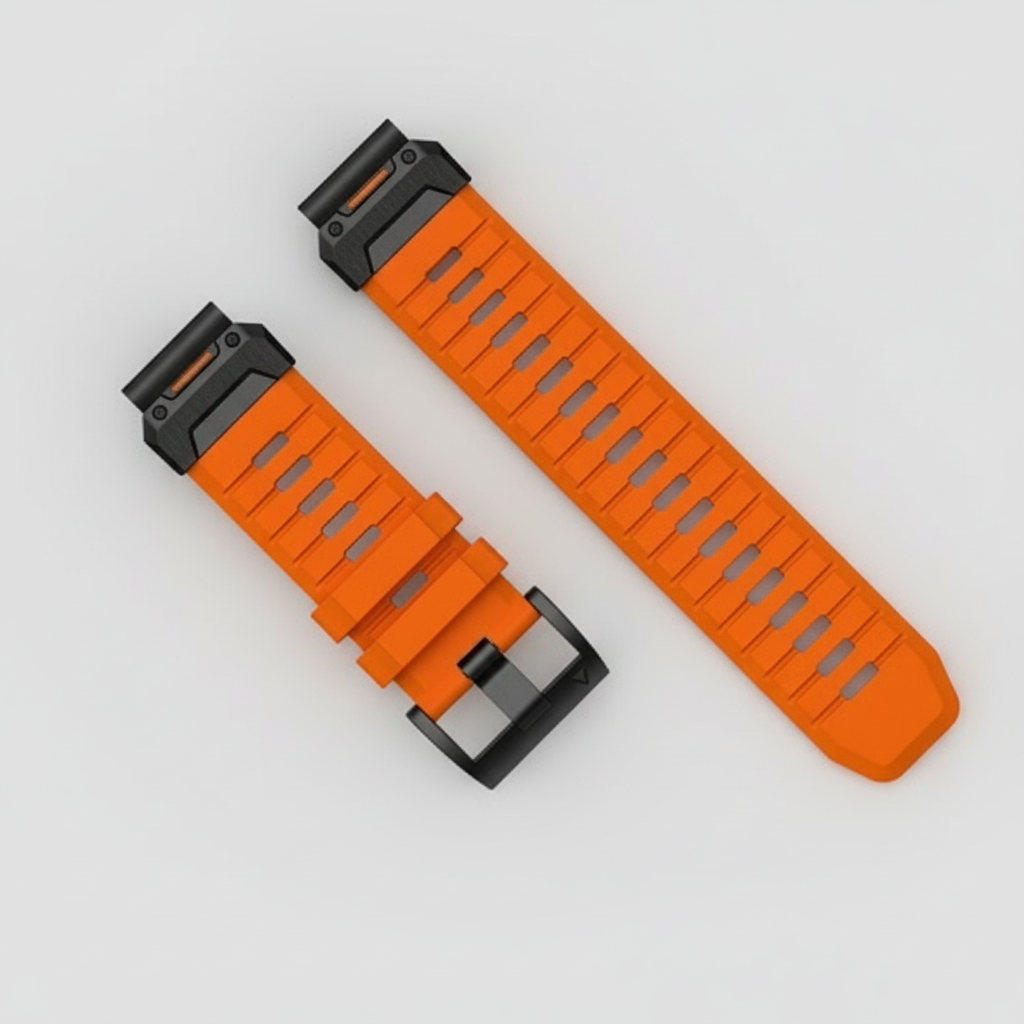




Share:
Tracking Your Workouts with Strava on the Apple Watch
How to Find the Perfect Watch Strap for Your Garmin Fenix