Garmin watches are built for performance; whether you're smashing a HYROX event, running a marathon, or simply tracking your day-to-day activity. But when it comes to customising your Garmin watch strap, the process is easier than you might think.
At The Time Club, we offer a range of premium replacement straps for Garmin Fenix, Forerunner, Instinct, Venu, and more, so you can stay stylish, comfortable, and ready for anything. In this guide, we’ll walk you through how to change the three most common Garmin strap types: QuickFit, Quick Release, and Standard Pin.
🔄 1. How to Change a Garmin QuickFit Strap
QuickFit straps are Garmin’s most convenient system – no tools, no hassle.
Common on: Fenix 5, 6, 7, 8 series and Epix models.
Steps:
-
Turn your watch over to locate the small metal latch on the strap.
-
Slide the latch to release the strap from the watch body.
-
Remove the strap and repeat for the other side.
-
To attach your new QuickFit strap, line up the metal bar with the lugs and push until you hear a soft click.
✅ Tip from The Time Club: Make sure the strap clicks securely into place; if it feels loose, remove and reattach until it's firm.
🔧 2. How to Change a Garmin Quick Release Strap
Quick Release straps are common on slimmer Garmin models and are equally simple to swap.
Common on: Forerunner, Venu, Vivoactive, and Lily models.
Steps:
-
Flip the watch over and locate the tiny lever on the strap pin.
-
Use your fingernail or a tool to slide the lever sideways.
-
While holding the lever, gently pull the strap away from the lug.
-
Install your new strap by sliding the pin into one side first, then pulling the lever again to seat the other end.
✅ Pro Tip: Don’t force it – if the pin doesn’t seat easily, try adjusting the angle slightly. A gentle click means it's secure.
🛠️ 3. How to Change a Standard Pin Garmin Strap
These traditional straps use spring bars and require a spring bar tool.
Common on: Older Garmin models and some Instinct versions.
Steps:
-
Insert the forked end of a spring bar tool between the strap and the lug.
-
Carefully compress the spring bar and pull the strap out.
-
Remove the spring bar from the old strap and insert it into your new strap.
-
Compress the spring bar again and position it into the lug holes on both sides.
✅ The Time Club Tip: Work on a soft surface so small parts like pins don’t bounce or get lost.
🕒 Why The Time Club is Your Go-To for Garmin Straps
At The Time Club, we personally test every strap we stock – whether you're looking for rugged Fenix 7 QuickFit straps, stylish leather options for your Venu, or ultra-secure Instinct bands for extreme workouts. Our straps are UK-developed, quality-checked, and compatible with all leading Garmin models.
💬 And if you’re ever unsure which strap you need, our customer support is here to help. No bots, just real people who understand Garmin watches and your lifestyle.
🏁 Final Thought: Upgrade Your Garmin Strap Today
Changing your Garmin watch strap is quick, easy, and makes a big difference in style, comfort, and functionality. Whether you're heading to the gym, the office, or a weekend race, the right strap helps you get more from your Garmin.
👉 Explore our full collection of Garmin replacement straps at The Time Club and find your perfect fit today.
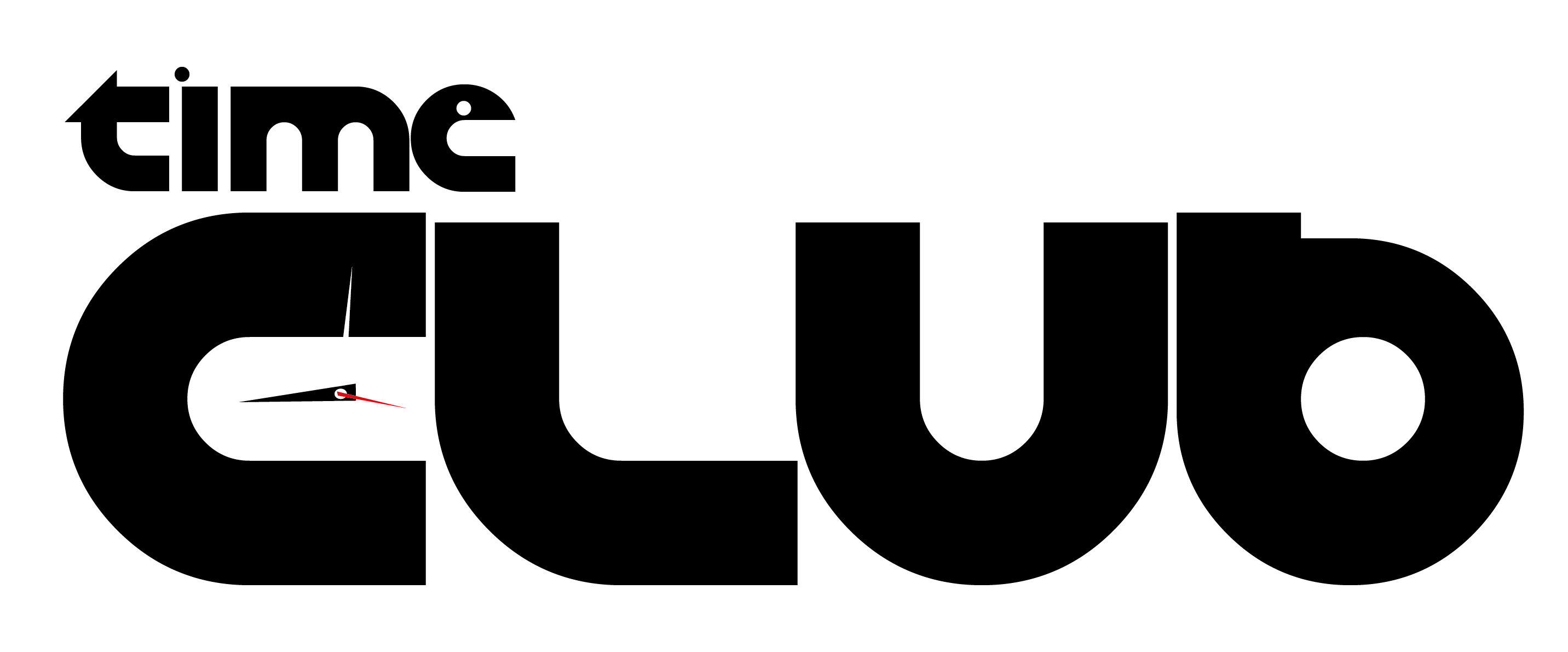
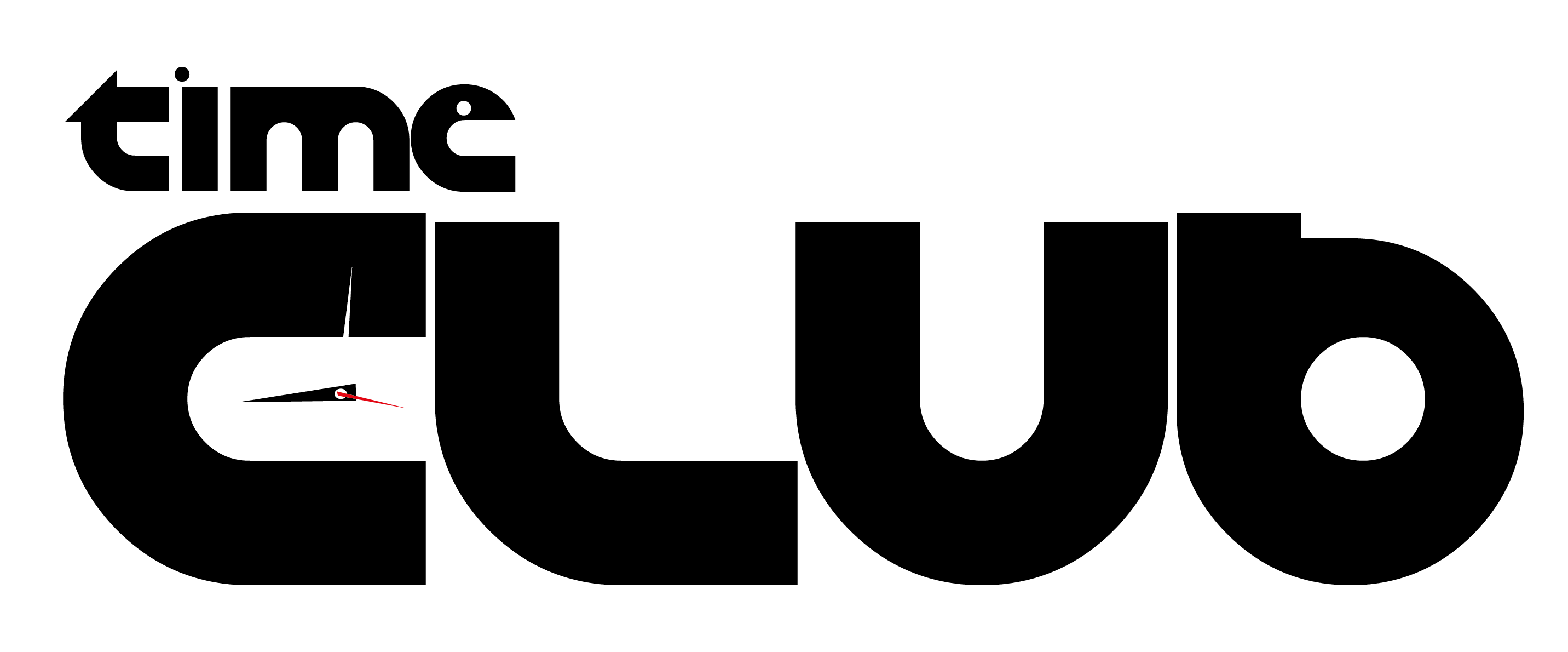







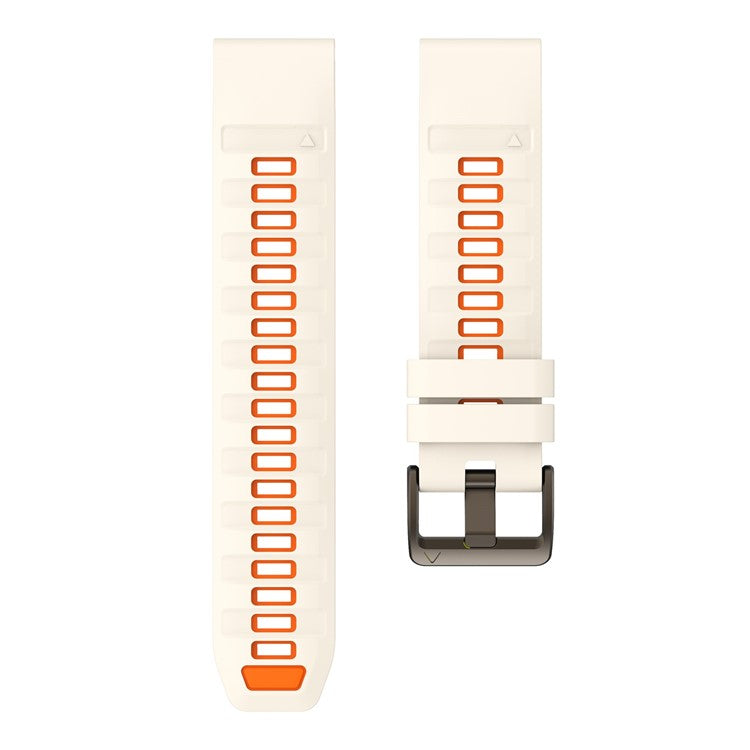









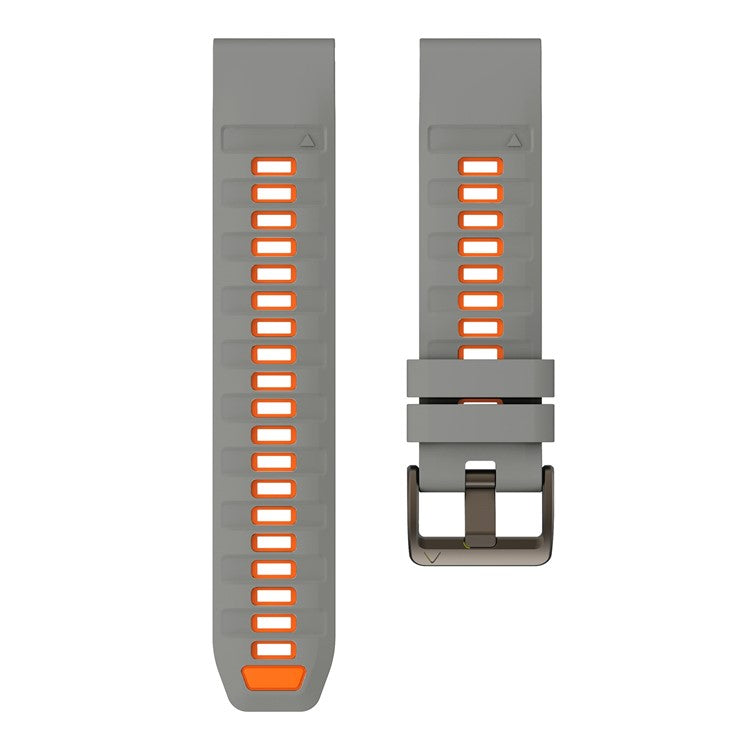

Share:
The Time Club Featured in Oracle Time Magazine
Garmin Strap Size Guide: Find the Right Strap for Your Garmin Watch