In the world of fitness tracking and event training, the right app can make all the difference. ROXFIT is designed specifically to support athletes and enthusiasts training for HYROX events and high-performance challenges, offering structured programs, progress tracking, and powerful insights.
Whether you are using a Garmin or an Apple Watch, ROXFIT integrates smoothly to make your training easier, smarter, and more effective.
Below, we break down exactly how ROXFIT works with each platform, so you can make the most of your watch, whichever one you wear.
ROXFIT and Apple Watch
If you own an Apple Watch, ROXFIT offers a seamless experience designed to tap into the native Apple Health and Fitness ecosystem.
Here’s how ROXFIT works with Apple Watch:
-
Direct Health Data Sync: ROXFIT connects to Apple Health, pulling your key metrics such as heart rate, calories burned, distances covered, and activity trends.
-
Real-Time Activity Monitoring: Use your Apple Watch to track your workouts in real time, feeding data directly into your ROXFIT dashboard for immediate feedback.
-
Automatic Progress Updates: Your ROXFIT app will automatically update with your latest runs, gym sessions, or HYROX-specific workouts without manual input.
-
Custom Training Plans: The app uses your live data to adjust and refine your personalised training plans, ensuring that you stay on track toward race day goals.
Set Up is Simple:
After downloading ROXFIT, simply allow it to access your Apple Health data when prompted. Once permissions are granted, everything works behind the scenes, keeping your focus where it should be; on your training.
Perfect For:
-
Apple users who want an integrated experience
-
Fitness enthusiasts who track everything on their iPhone and Watch
-
Those new to structured HYROX or endurance training who want automatic syncing
ROXFIT and Garmin Watches
If you are a Garmin user, ROXFIT offers a highly compatible experience by syncing with your Garmin Connect account.
Here’s how ROXFIT works with Garmin:
-
Garmin Connect Integration: ROXFIT connects to Garmin Connect, Garmin’s central app for device data, to pull in your workout stats, heart rate, distances, pace, and more.
-
Structured Workout Sync: In some cases, ROXFIT training sessions can be synced directly to your Garmin device, allowing you to follow structured workouts right from your wrist.
-
Data-Driven Adjustments: Your Garmin metrics are used to tailor your training plan within ROXFIT, ensuring each phase adapts based on your real-world performance.
-
Event-Specific Training Insights: Whether you are prepping for your first HYROX or aiming for a personal best, the app uses Garmin-collected data to optimise your workload, recovery, and taper phases.
Set Up is Simple:
Download the ROXFIT app and connect your Garmin Connect account during setup. Grant the necessary permissions, and ROXFIT will start importing your training data automatically.
Perfect For:
-
Garmin users serious about tracking performance across multiple metrics
-
Athletes who rely on precise GPS, heart rate, and endurance tracking
-
HYROX competitors wanting a deeply performance-driven training experience
Final Thoughts
ROXFIT understands that not all athletes use the same tools — and they have built their platform to work smoothly with both Apple Watch and Garmin ecosystems.
No matter which device you use, ROXFIT ensures you get the best training experience tailored to your goals, with easy data syncing, real-time feedback, and structured support from the first session to race day.
If you’re ready to upgrade your HYROX training, connecting your watch to ROXFIT could be the simplest, smartest move you make.
Don't forget to match your watch to your Hyrox outfit
Shop Garmin Watch Straps
Shop Apple Watch Straps
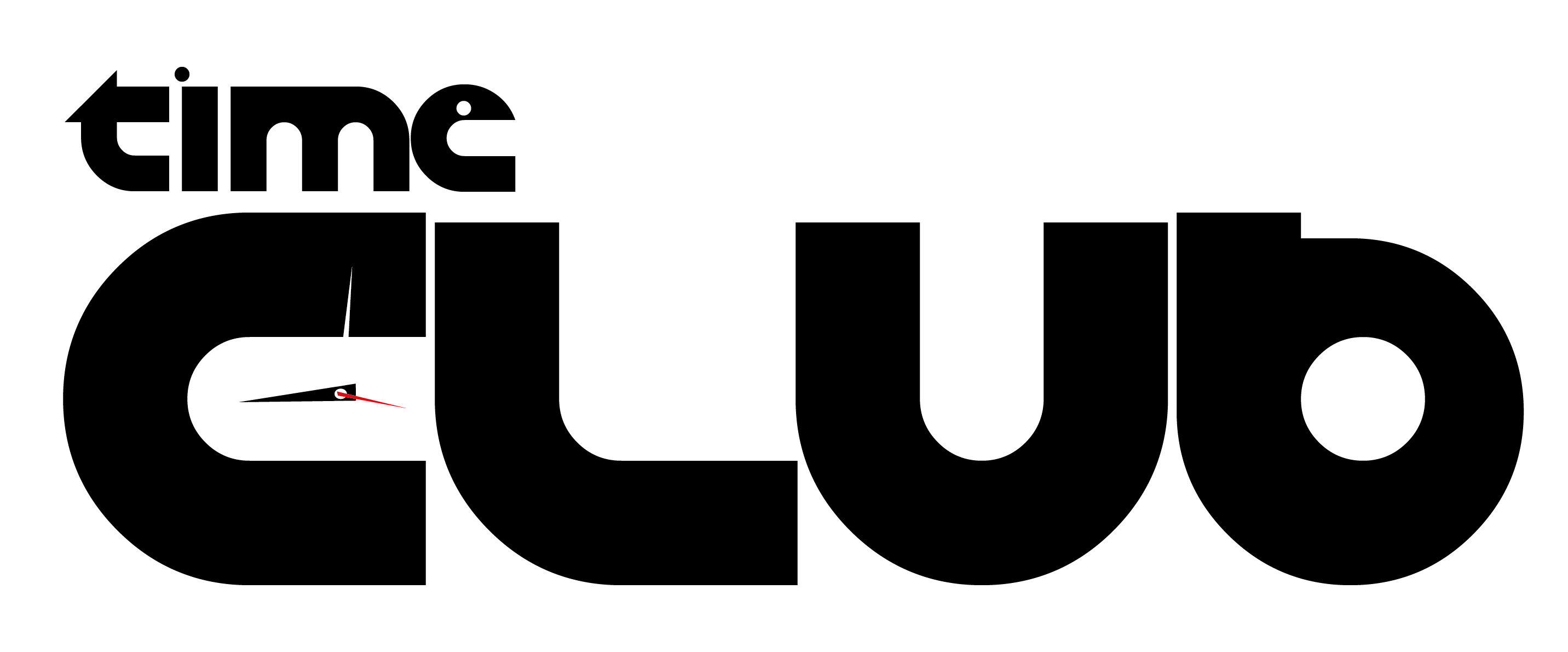
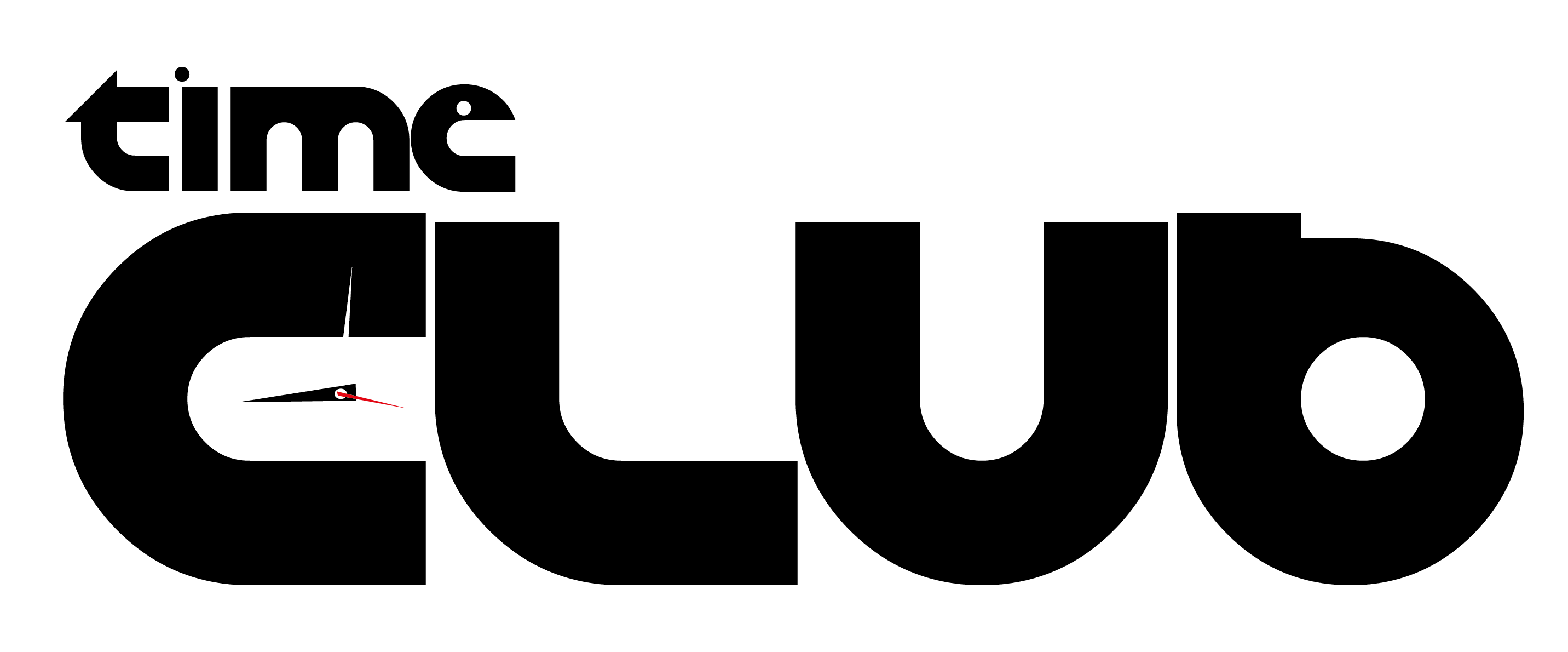




Share:
How to Change Your Apple Watch Strap (Simple Step-by-Step Guide)
Garmin Fenix 6 vs 7 vs 8: Differences, Price Comparison and Strap Size Guide