Changing your Apple Watch strap is one of the easiest ways to refresh your look, match your outfit, or get ready for a workout. Whether you have a Series 3, Series 7, or the latest Apple Watch Ultra, swapping straps takes just a few seconds...and you do not need any tools.
In this guide, we show you how to change your Apple Watch strap safely, what to check before you buy a replacement, and where to find the perfect strap for your style.
Why Change Your Apple Watch Strap?
Your Apple Watch is designed to be versatile and swapping your strap is part of that.
Reasons you might want to change your strap include:
- Style: Match different outfits with leather, nylon, metal, or silicone options.
- Comfort: Switch to a breathable sports strap for workouts.
- Wear and Tear: Replace an old, worn strap for better security and appearance.
- Occasion: Upgrade to a premium strap for formal events.
Good to know: At The Time Club, we stock high-quality Apple Watch straps that fit all models, from Series 1 to Apple Watch Ultra.
👉 Browse Apple Watch Straps
Step-by-Step: How to Change Your Apple Watch Strap
Changing your strap is quick and easy when you follow these simple steps:
1. Place Your Apple Watch Face Down
Lay your Apple Watch face-down on a clean, soft surface like a microfibre cloth to prevent scratches.
2. Find the Strap Release Buttons
On the back of the Apple Watch case, you’ll find two small release buttons, one at the top and one at the bottom where the strap connects.
3. Press and Hold the Release Button
Press and hold one of the release buttons firmly.
4. Slide the Strap Out
While holding the button, gently slide the strap to the side. It should glide out smoothly.
If it sticks, do not force it, try pressing the button again firmly.
5. Insert Your New Strap
Slide your new strap into the same slot.
You should feel and hear a soft click when it locks into place.
Repeat for the other side.
That’s it! You’ve successfully changed your Apple Watch strap.
Tips for Changing Apple Watch Straps
- Check the right fit: Make sure your new strap matches your case size (38mm, 40mm, 41mm, 42mm, 44mm, 45mm, or 49mm for Apple Watch Ultra).
- Clean your watch: It’s a good chance to gently wipe your watch body with a soft cloth before fitting the new strap.
- Check for compatibility: Bands made for earlier Series models still fit later models if the size matches.
Need help choosing the right size? Check out our Apple Watch Strap Size Guide for full details.
Which Apple Watch Models Can Change Straps?
Every Apple Watch model is designed to allow strap changes. This includes:
- Apple Watch Series 1–9
- Apple Watch SE and SE (2nd Gen)
- Apple Watch Ultra and Ultra 2
- Apple Watch Hermès and Nike editions
The only thing that matters is matching your strap to your watch size; but otherwise, strap changing is universal across the range.
Where to Find the Best Apple Watch Replacement Straps
If you want to upgrade your look, we’ve got you covered at The Time Club.
We offer:
✅ Premium silicone, leather, and nylon straps
✅ Sizes to fit all Apple Watch generations
✅ Quick and easy fitting (no tools required)
✅ UK stock, fast shipping
Final Thoughts
Changing your Apple Watch strap is quick, easy, and a brilliant way to personalise your smartwatch. Whether you need something breathable for workouts, stylish for work, or tough for adventures, there is a strap for every moment.
At The Time Club, we make it simple to find the perfect replacement, with a wide range of colours, materials, and sizes.
👉 Explore our full collection of Apple Watch straps here and find your next perfect fit today.
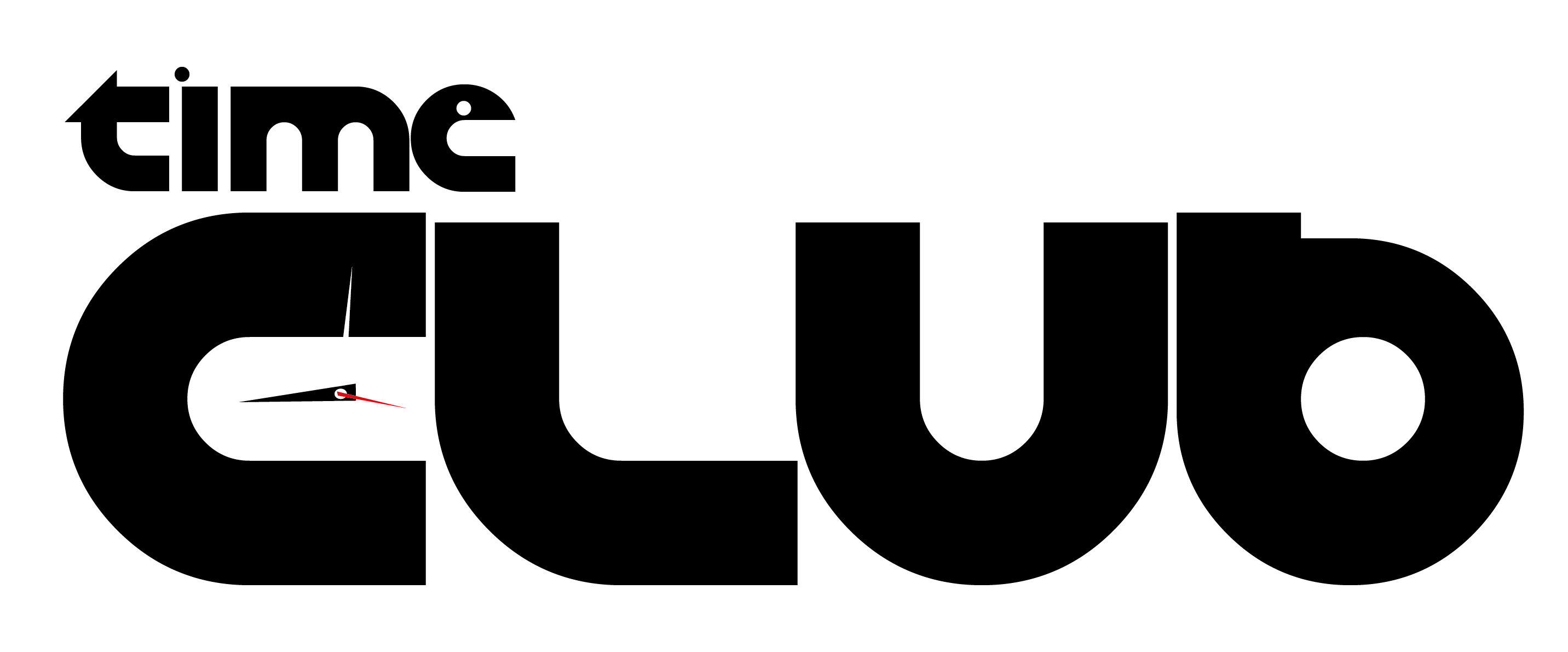
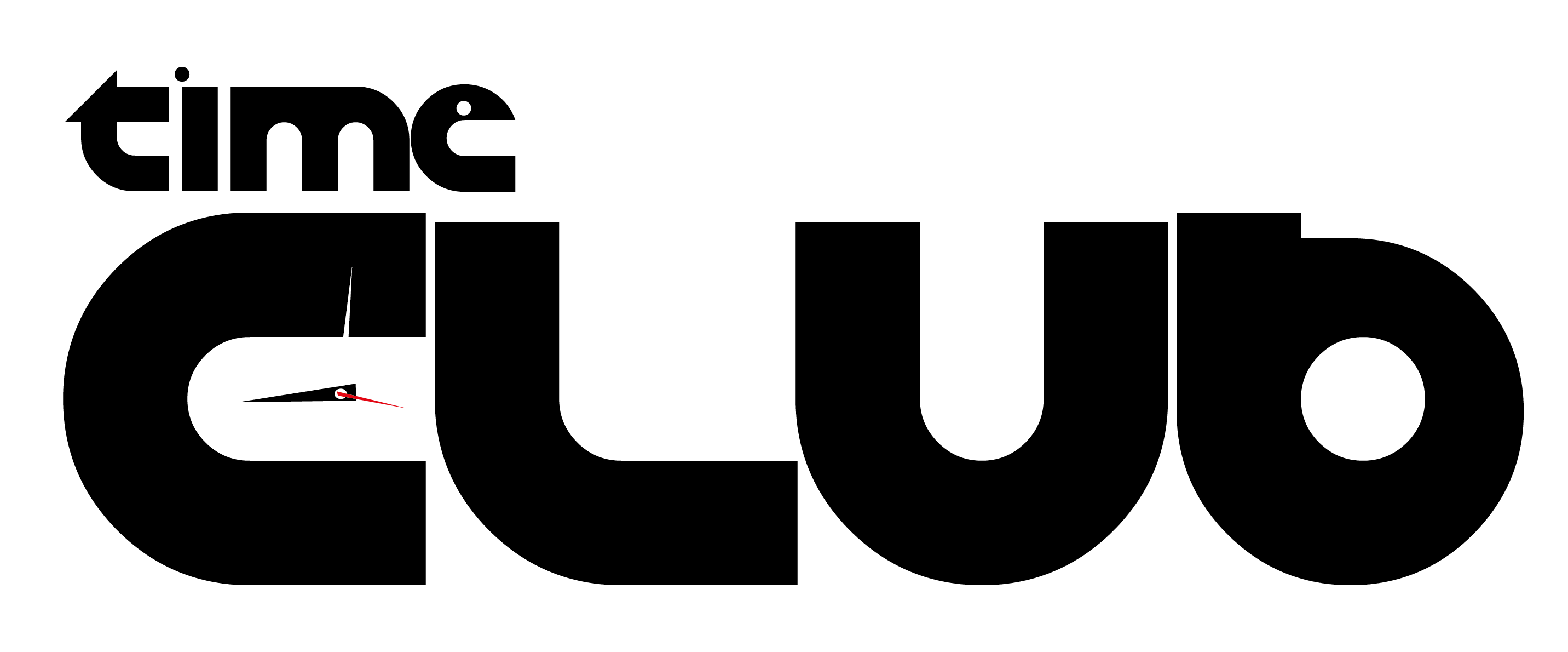





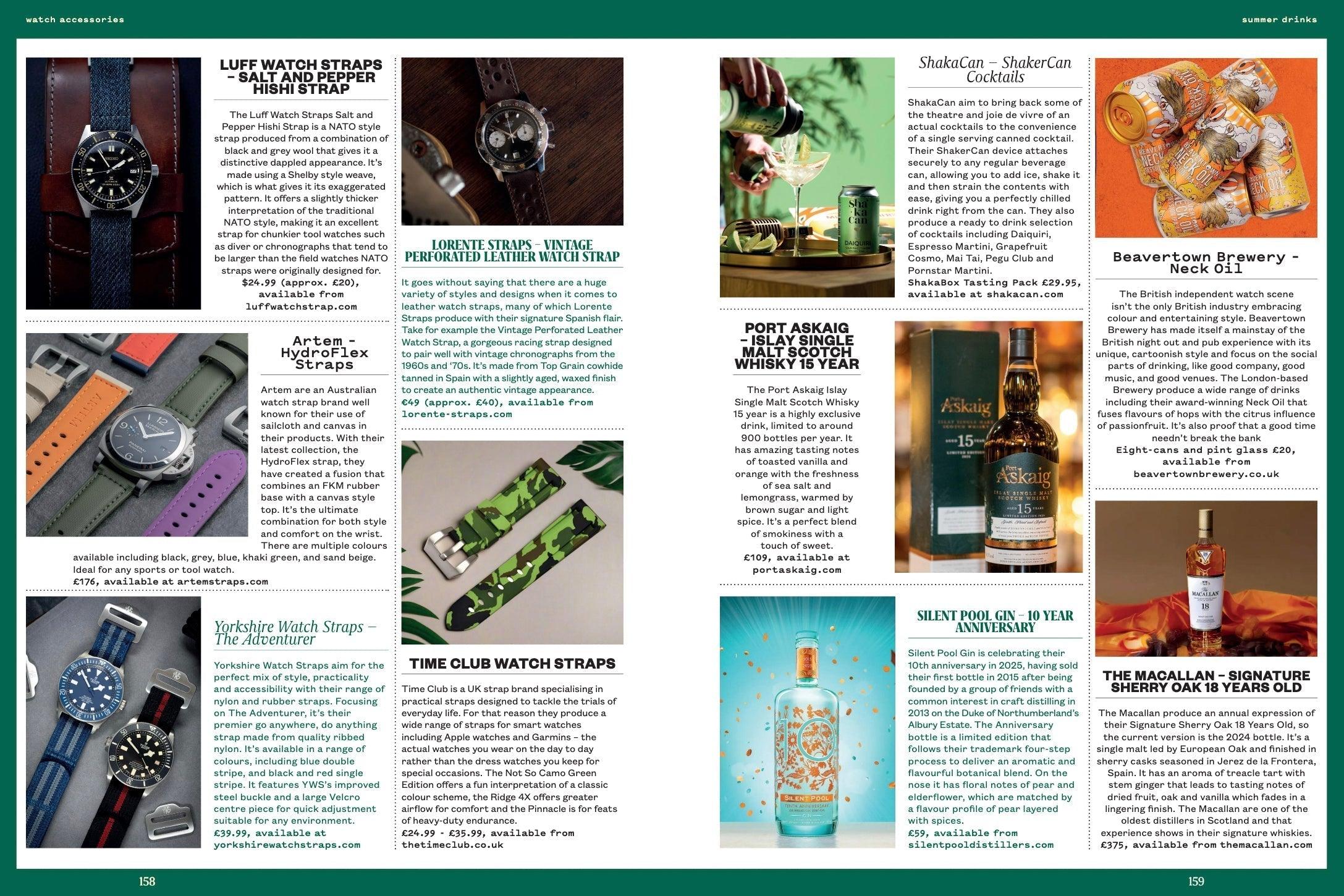
Share:
Can You Get Replacement Straps for Garmin Watches? (Complete Guide)
Train Smarter with ROXFIT: Garmin and Apple Watch Integration Explained