If you own a Garmin watch, chances are you will eventually want to replace your strap; whether for comfort, style, or durability.
Good news: Yes, you can get replacement straps for Garmin watches, and at The Time Club, we offer a wide selection for the most popular models, including the latest Garmin Fenix 8 and Forerunner ranges.
Whether you are after a tough silicone strap for sports, a stylish leather option for everyday wear, or a rugged nylon band for adventure, there are plenty of choices to suit your needs.
👉 Explore Replacement Garmin Watch Straps
Do All Garmin Watches Use the Same Straps?
No, not all Garmin watches use the same straps.
Different Garmin models are designed with different strap widths, attachment methods, and materials in mind. For example:
-
Garmin Fenix 8X uses a 26 mm QuickFit™ strap.
-
Garmin Forerunner 965 uses a 22 mm Quick Release strap.
-
Older Garmin models may use standard pins that require tools.
Before buying a replacement, it is important to check your exact model and strap type; something we make easy with our filter options at The Time Club.
You can also check your watch's specifications via the Settings menu, the back of the watch case, or in the original packaging.
Related: How to Know Your Garmin Strap Size
Can You Change the Straps on a Garmin Watch?
Yes, you can change the straps on a Garmin watch — and it is usually very simple!
Garmin designed most of their newer watches with quick-change systems like QuickFit™ or Quick Release, meaning you can swap straps in seconds without any special tools.
Even older Garmin models with standard spring bars can have their straps changed at home using a basic strap removal tool.
At The Time Club, all our replacement straps come with the necessary fittings to make switching quick and easy.
Can Garmin Watch Straps Be Replaced?
Absolutely. Garmin watch straps are fully replaceable across almost all models.
Whether your strap has become worn from training, broken from adventure sports, or you simply fancy a new colour or style, replacing your Garmin strap gives your watch a whole new look and feel.
There is no need to replace the entire watch when a strap swap can refresh it.
Popular upgrades at The Time Club include breathable silicone sports bands for the Garmin Fenix and lightweight options for the Garmin Forerunner series. More options coming soon including metals.
Which Garmin Watches Have Interchangeable Bands?
Most modern Garmin watches feature interchangeable bands, including:
-
Fenix Series (Fenix 6, 7, and 8 models)
-
Forerunner Series (255, 265, 955, 965)
-
Instinct Series
-
Venu Series
-
Epix Series
Watches featuring the QuickFit™ or Quick Release systems are designed specifically for easy strap changes, allowing you to swap between bands for different activities without any hassle.
For example, the Garmin Fenix 8 uses QuickFit™, meaning you can go from a rugged outdoor strap to a sleek leather strap for a night out — in seconds.
You can easily filter by model and connection type when shopping for straps at The Time Club to make sure you get the perfect match.
Can I Change My Own Watch Strap?
Yes, you can change your own Garmin watch strap!
Most Garmin users can replace their straps at home without needing any special help. Here's how:
-
QuickFit™ and Quick Release straps: No tools needed — just slide or click the strap in place.
-
Standard pin straps: You may need a simple spring bar removal tool (often included with replacement straps).
If you're unsure which strap connection you have, check our handy Garmin Strap Sizing Guide or get in touch — we're happy to help.
Final Thoughts
Replacing or upgrading your Garmin watch strap is easier than ever.
Whether you own a Fenix 8, Forerunner 965, or any other model, The Time Club offers a wide range of straps tailored to your watch's needs — in a variety of materials and colours.
✅ Easy Fit Options (QuickFit™, Quick Release, Standard)
✅ Quality-tested by watch enthusiasts
✅ UK-owned, fast shipping
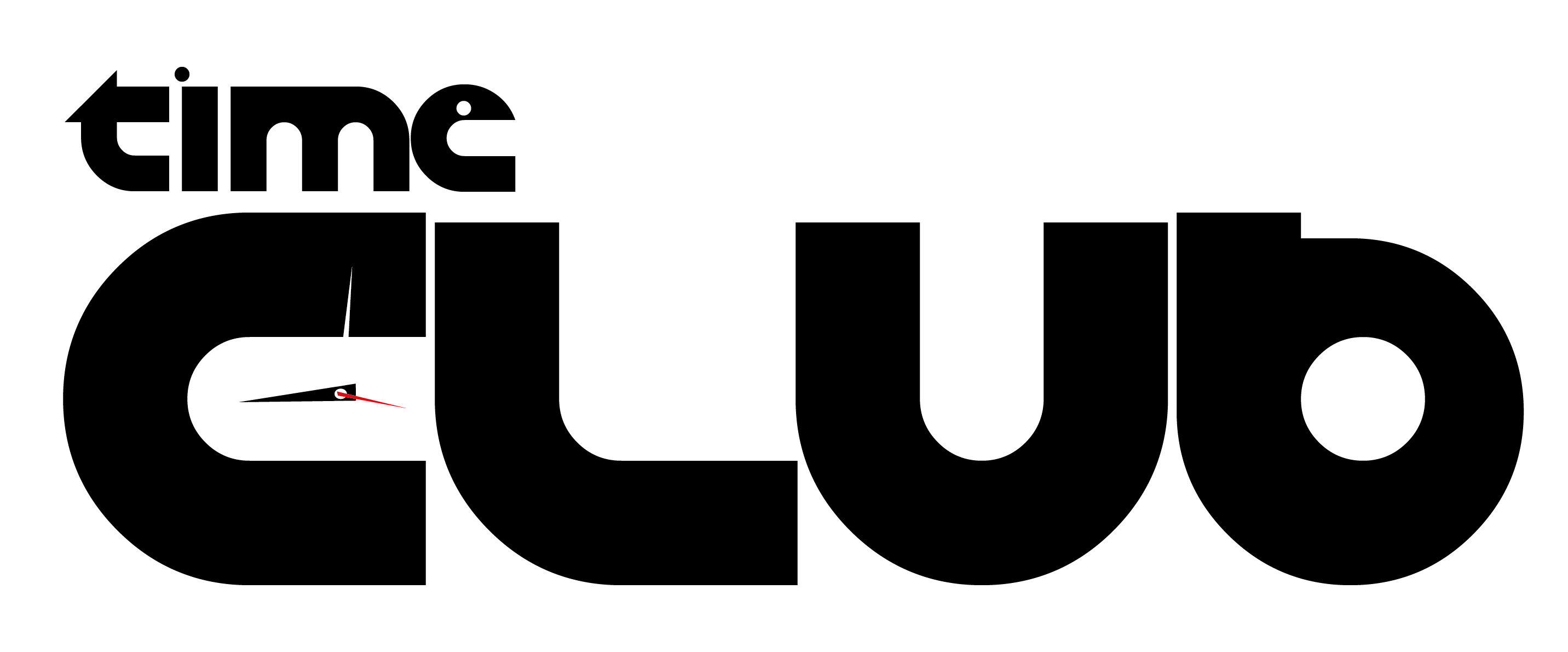
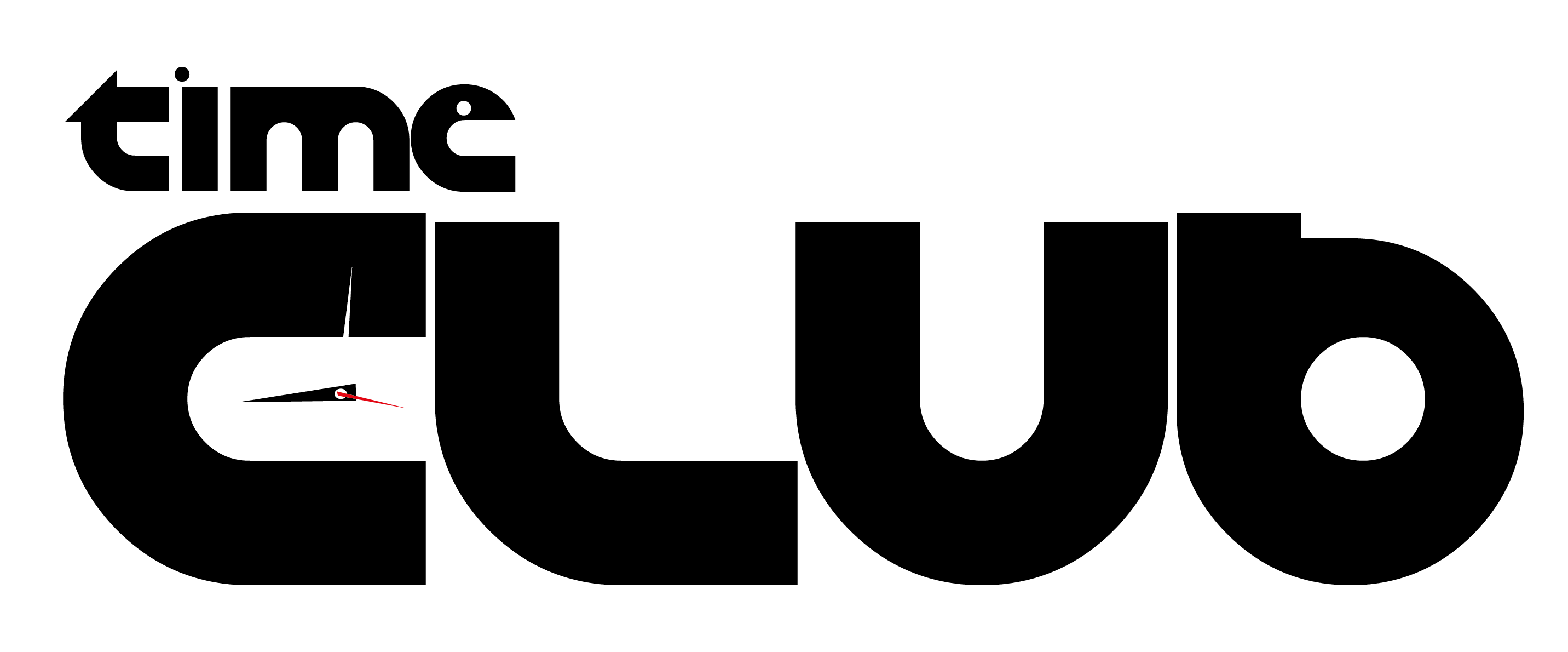




Share:
How Do I Know My Garmin Watch Strap Size?
How to Change Your Apple Watch Strap (Simple Step-by-Step Guide)