Running, training, or walking without your phone feels great, and thanks to the Apple Watch, you can now listen to Spotify offline and stay motivated with your playlists wherever you go.
Whether you’re hitting the gym, heading out for a run, or travelling light, here’s exactly how to connect Spotify to your Apple Watch, download playlists for offline use, and make the most of its other handy features.
Does Spotify Work on Apple Watch?
Yes! Spotify works seamlessly with Apple Watch. You can stream, download, and control your music directly from your wrist, with or without your iPhone nearby.
The app allows you to:
-
Stream music and podcasts over Wi-Fi or cellular.
-
Download playlists, albums, and podcasts for offline listening.
-
Control playback on other Spotify devices (like your phone, speakers, or car).
-
View what’s playing, skip tracks, and adjust volume straight from your watch.
To get started, you’ll need:
-
An Apple Watch Series 3 or later (watchOS 7.0+).
-
The latest version of Spotify installed on both your iPhone and Apple Watch.
-
A Spotify Premium account (for offline downloads).
How to Connect Spotify to Your Apple Watch
-
Install Spotify on your iPhone and sign in.
-
Open the Watch app on your iPhone.
-
Scroll to Spotify and make sure “Show App on Apple Watch” is enabled.
-
Once installed, open the Spotify app on your watch.
-
Tap “Devices” to connect to your phone, Bluetooth headphones, or speakers.
That’s it — your Apple Watch and Spotify are now paired. You can start controlling playback or browsing playlists straight from your wrist.
How to Download Spotify Playlists to Apple Watch (Listen Offline)
If you want to leave your phone at home but still enjoy your music, here’s how to download playlists for offline playback:
-
On your iPhone, open Spotify.
-
Find the playlist, album, or podcast you want.
-
Tap the “•••” menu and select “Download to Apple Watch.”
-
Make sure your watch is connected to Wi-Fi or charging during the download.
-
Once it’s finished, open Spotify on your watch → go to Downloads, and your tracks will be ready to play.
💡 Pro Tip: Use Bluetooth earbuds (like AirPods or any wireless headphones) to listen directly from your watch — no phone needed.
Can You Use Spotify on Apple Watch Without a Phone or Internet?
Yes, you can listen to Spotify without your phone or internet connection, as long as you’ve downloaded your playlists in advance.
Once downloaded, you can run, walk, or train completely phone-free. Your watch stores the music locally, so playback works even in airplane mode or areas without signal.
Other Handy Apple Watch Features for Runners and Fitness Lovers
While you’re enjoying your offline playlists, don’t forget about the other built-in Apple Watch features that can elevate your training sessions:
-
Workout App: Track runs, walks, HIIT, and gym sessions with detailed metrics.
-
Heart-Rate Monitoring: Real-time pulse tracking for smarter pacing.
-
GPS Tracking: Accurate route and distance tracking for outdoor workouts.
-
Apple Fitness+ Integration: Stream guided workouts directly from your watch.
-
Strava & Nike Run Club Support: Sync and share runs seamlessly with your favourite fitness platforms.
Combined with Spotify offline playback, your Apple Watch becomes a complete standalone training companion; music, tracking, and motivation all in one.
FAQs: Spotify on Apple Watch
Do I need Spotify Premium to use Spotify on Apple Watch?
Yes, offline playlists and direct playback from Apple Watch require a Spotify Premium subscription. Free accounts can control Spotify on their phone but cannot download playlists for offline use.
Can I listen to Spotify on Apple Watch without my iPhone?
Yes, as long as you download playlists to your Apple Watch in advance, you can play music directly from your watch using Bluetooth headphones.
How do I download Spotify playlists to my Apple Watch?
Open Spotify on your iPhone → find the playlist/album → tap the “•••” menu → select “Download to Apple Watch”. Make sure your watch is on Wi-Fi or charging until the download finishes.
Can I stream Spotify on Apple Watch without Wi-Fi or Cellular?
No, streaming music in real time without internet is not possible. You must download playlists for offline use to play without connectivity.
Can I control Spotify playback on other devices from my Apple Watch?
Yes, the Spotify app on Apple Watch lets you control music on your phone, speakers, or other devices connected to your Spotify account.
Does downloading Spotify to Apple Watch take up a lot of space?
Downloaded playlists use storage on your Apple Watch, but most devices have enough capacity for multiple playlists or albums. Keep an eye on your storage if you download large collections.
Can I use Spotify offline during workouts like running or gym sessions?
Absolutely, once playlists are downloaded, your Apple Watch works completely phone-free, making it perfect for running, HIIT, or gym sessions.
Upgrade Your Apple Watch with The Time Club
If you’re using your Apple Watch for running or workouts, comfort and durability matter just as much as features. At The Time Club, we offer a range of Apple Watch straps designed for movement, performance, and everyday wear.
Choose from:
-
Breathable silicone sport straps – perfect for sweat and long runs.
-
Woven nylon straps – lightweight and flexible for all-day comfort.
-
Premium leather and metal options – for a refined look after training.
Every strap is tested for fit, comfort, and durability — so your watch feels as good as it performs.
👉 Explore the full collection here: Apple Watch Straps – The Time Club
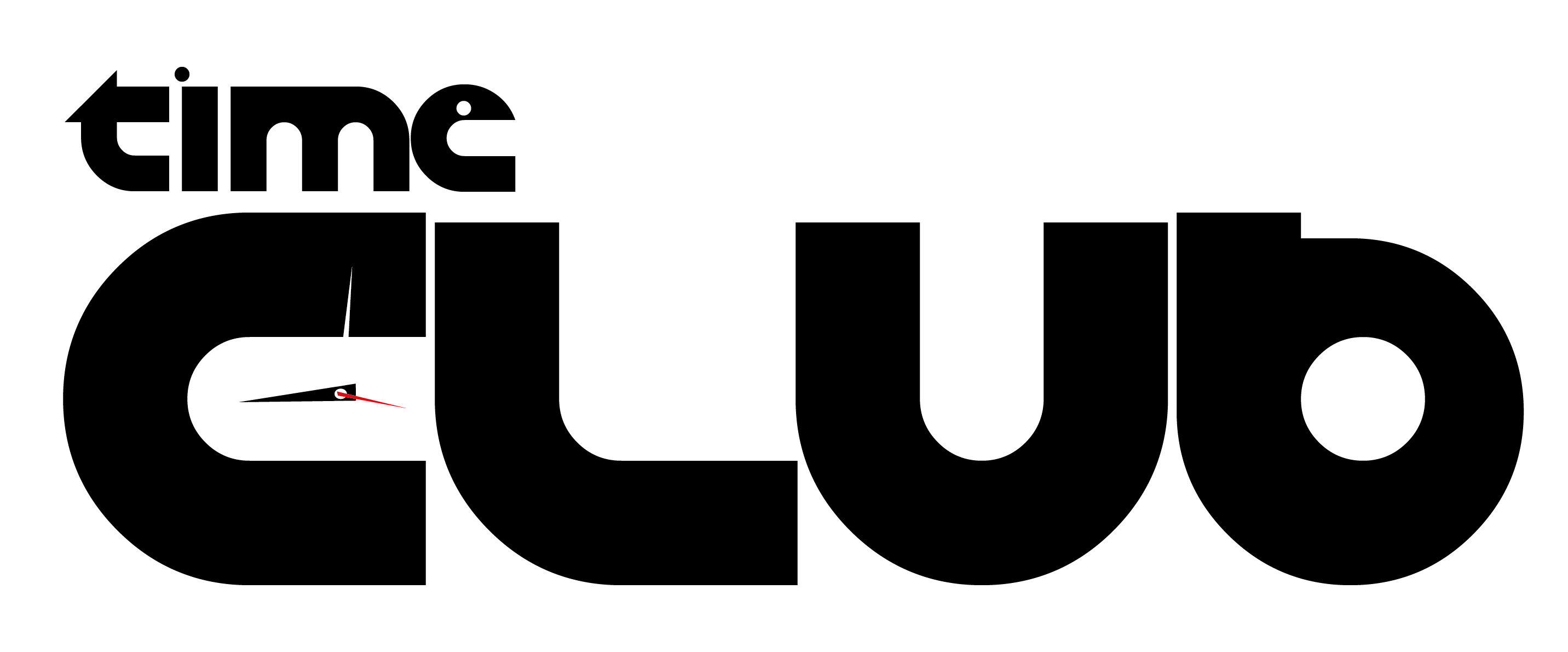
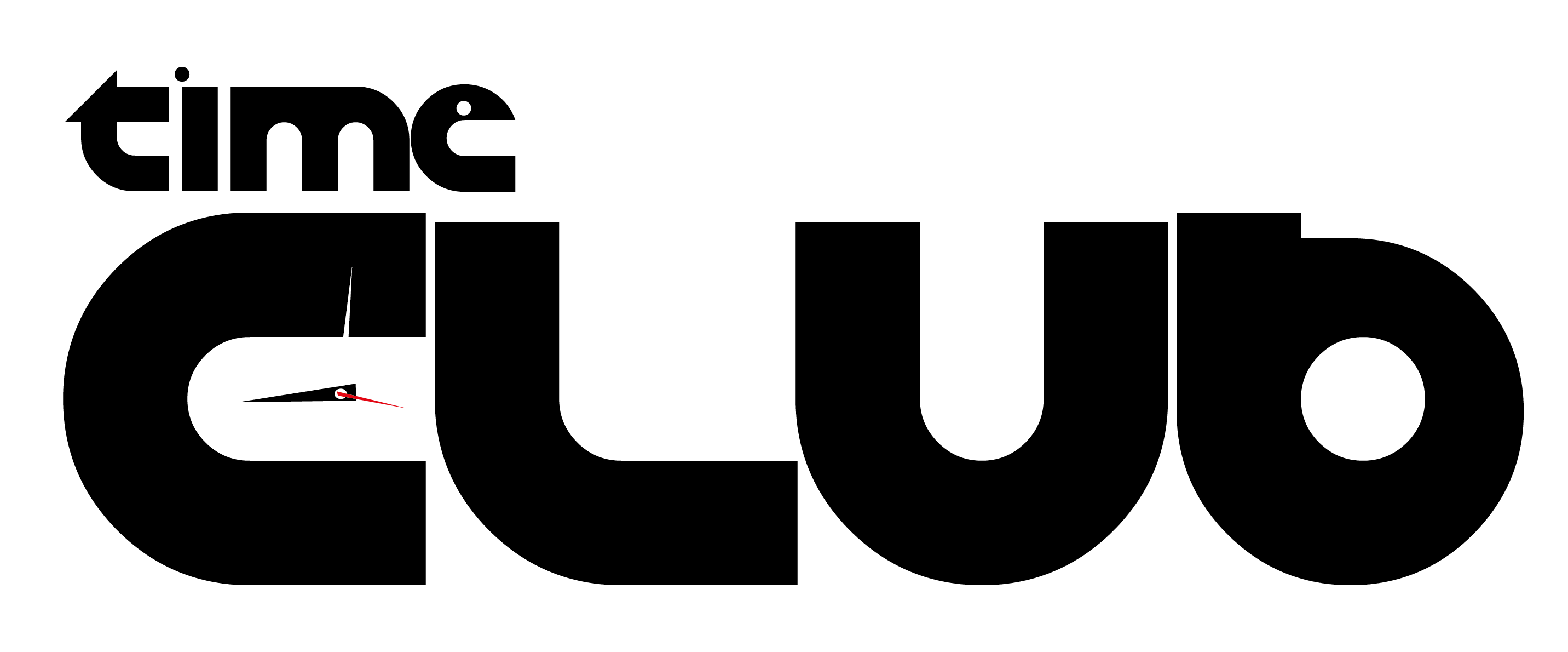











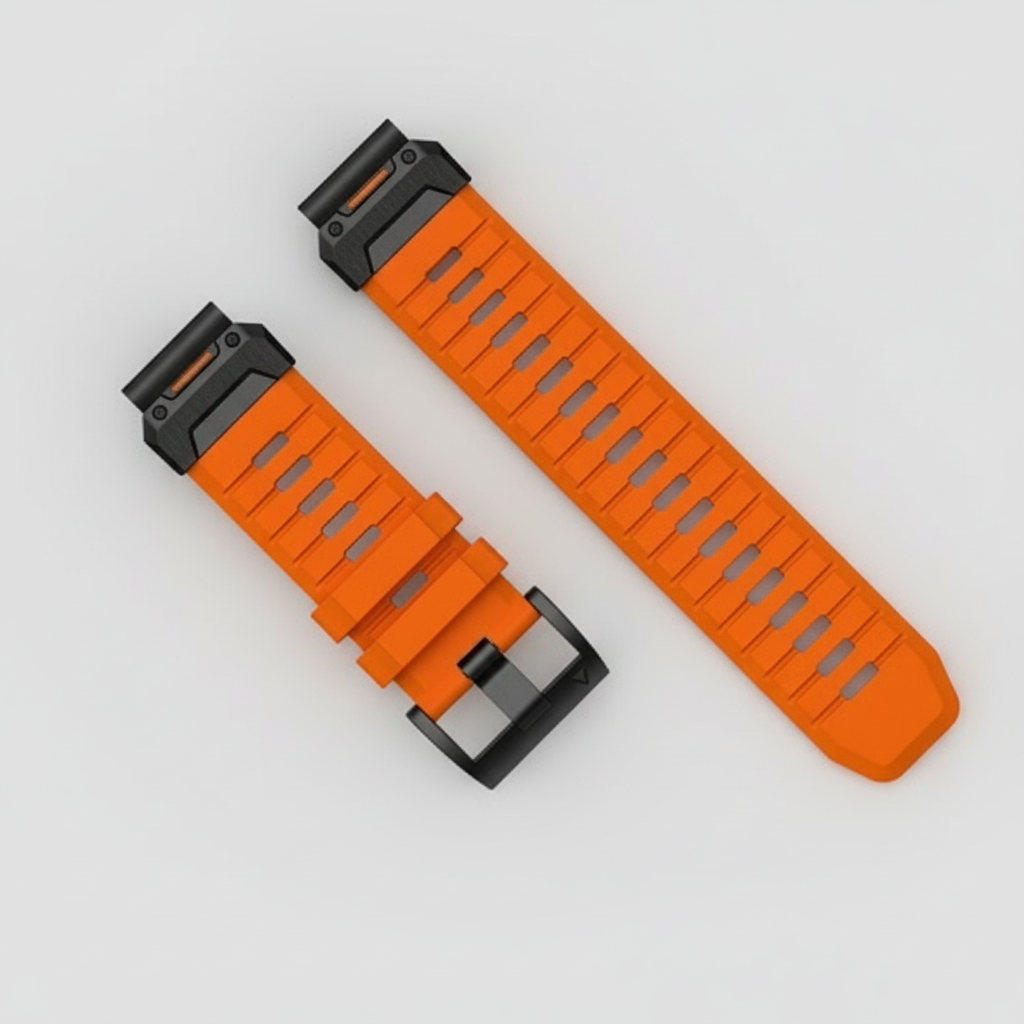




Partager:
Apple Watch for Runners: The Strap Upgrade That Improves Every Mile
The Ultimate Garmin vs Apple Watch Guide: Best Watches, Bands, and Fitness Comparisons for Runners and HYROX