The Switch from Apple to Garmin — What to Expect
Switching from an Apple Watch to a Garmin can be a refreshing yet challenging experience, especially if you’re moving from a device deeply integrated with iOS to one that prioritises fitness tracking and battery life. For many Garmin Girlies, models like the Garmin Venu and Forerunner series offer excellent health metrics, longer battery life, and a range of sporty and lifestyle features.
But it’s natural to feel a bit lost at first, especially when you’re used to Apple’s seamless ecosystem and intuitive interface. This article will help you love your new Garmin, feel confident navigating its features, and discover how to personalise it for your unique style and needs.
Why Garmin Girlies Choose Garmin Venu & Forerunner Over Apple Watch
-
Longer Battery Life: Garmin watches often last multiple days between charges, whereas Apple Watches usually need daily charging. This is a huge plus if you want less fuss and more freedom.
-
Advanced Fitness & Health Metrics: Garmin is renowned for its detailed health tracking; heart rate variability, sleep analysis, stress tracking, menstrual cycle tracking, and more.
-
Built for Sport & Outdoors: From running and cycling to yoga and golf, Garmin supports a wide variety of activities with in-depth data and GPS accuracy.
-
Customisable Watch Faces and Straps: Garmin offers a huge selection of watch faces and straps, letting you switch up your look and functionality.
Common Concerns When Switching to Garmin and How to Overcome Them
1. The Interface Feels Complicated
Garmin’s interface is different from Apple’s, often with more buttons and a less flashy touchscreen experience. To get comfortable:
-
Start with basic functions like checking notifications, starting workouts, and viewing health stats.
-
Use the Garmin Connect app on your phone to manage settings and personalise watch faces and widgets.
-
Explore Garmin’s user forums or YouTube tutorials for step-by-step guides.
2. Limited Third-Party Apps
Garmin’s app ecosystem is smaller than Apple’s, but it focuses on fitness and health. To make the most of it:
-
Use Garmin Connect for detailed insights and social sharing.
-
Explore Garmin IQ store for watch faces, widgets, and apps designed specifically for Garmin devices.
3. Notifications and Smart Features Are Less Polished
Garmin notifications can be more basic than Apple’s, but you can customise alerts to suit your lifestyle:
-
Set up notifications for calls, messages, calendar events, and apps you use most.
-
Use Do Not Disturb or Move IQ features to reduce distractions during workouts.
4. Adapting to Different Health Metrics
Garmin tracks a lot of unique metrics, like Body Battery and Pulse Ox. To understand these:
-
Read Garmin’s in-app explanations.
-
Use community forums for tips on interpreting data.
-
Track trends over time rather than obsessing over single data points.
Tips to Get the Most from Your New Garmin
-
Set Up Your User Profile Properly: Accurate height, weight, and activity goals ensure precise tracking.
-
Explore Preloaded Workouts and Training Plans: Garmin offers running, yoga, and strength training plans tailored to your fitness level.
-
Customise Your Watch Face and Widgets: Use Garmin Connect IQ to find designs that inspire you.
-
Use Garmin’s Women’s Health Features: Track your menstrual cycle and symptoms directly on your watch or app.
-
Sync Regularly with Garmin Connect: Keep your data up to date and back it up.
-
Take Advantage of Garmin’s Battery Saver Modes: Extend battery life during long trips or outdoor activities.
Personalise Your Garmin with Stylish Straps from The Time Club
One of the best ways to truly make your Garmin your own is by swapping out the standard strap for something that matches your personal style. At The Time Club, we specialise in high-quality Garmin watch straps that combine elegance and comfort without sacrificing durability.
You can filter by size easily too.
If you're unsure of your size, you can check based on model or ask a team member.
Whether you’re all about a soft pink strap for that feminine touch, a bold red to make a statement, or a deep purple for something unique, The Time Club has colours to match every vibe. Want to switch it up? Go for contrasting straps to complement any outfit, from gym wear to girls’ night. Our straps fit popular Garmin models like the Venu and Forerunner, so you can keep your watch looking fresh and totally you.
Explore our Collection Today: Garmin Girlies straps
Final Thoughts: Embrace Your New Garmin Journey
Switching from Apple Watch to Garmin can open a new world of fitness insights, better battery life, and customised style. While the learning curve exists, with patience and the right tips, your Garmin watch can become an indispensable part of your daily routine.
Remember, The Time Club is here to help you personalise your Garmin with stylish, durable garmin straps for women and provide ongoing tips to get the best out of your device.
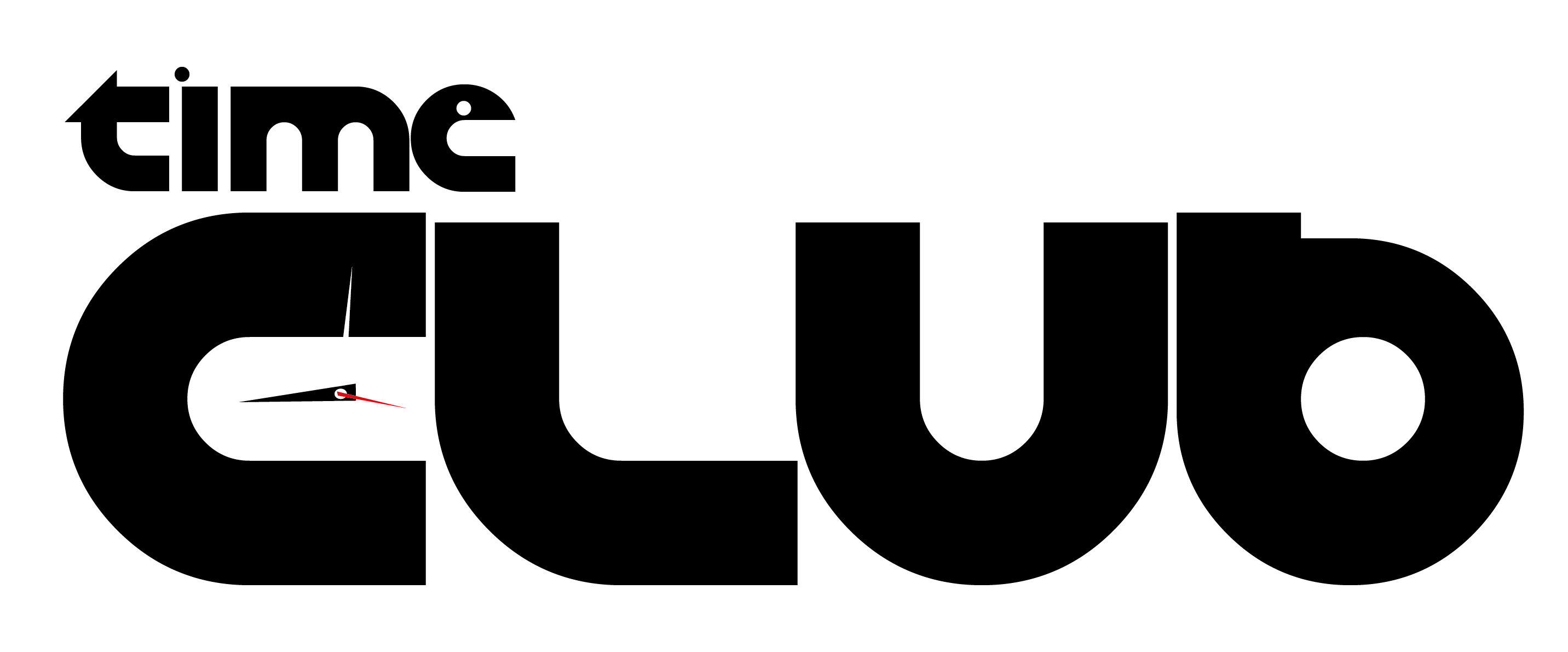
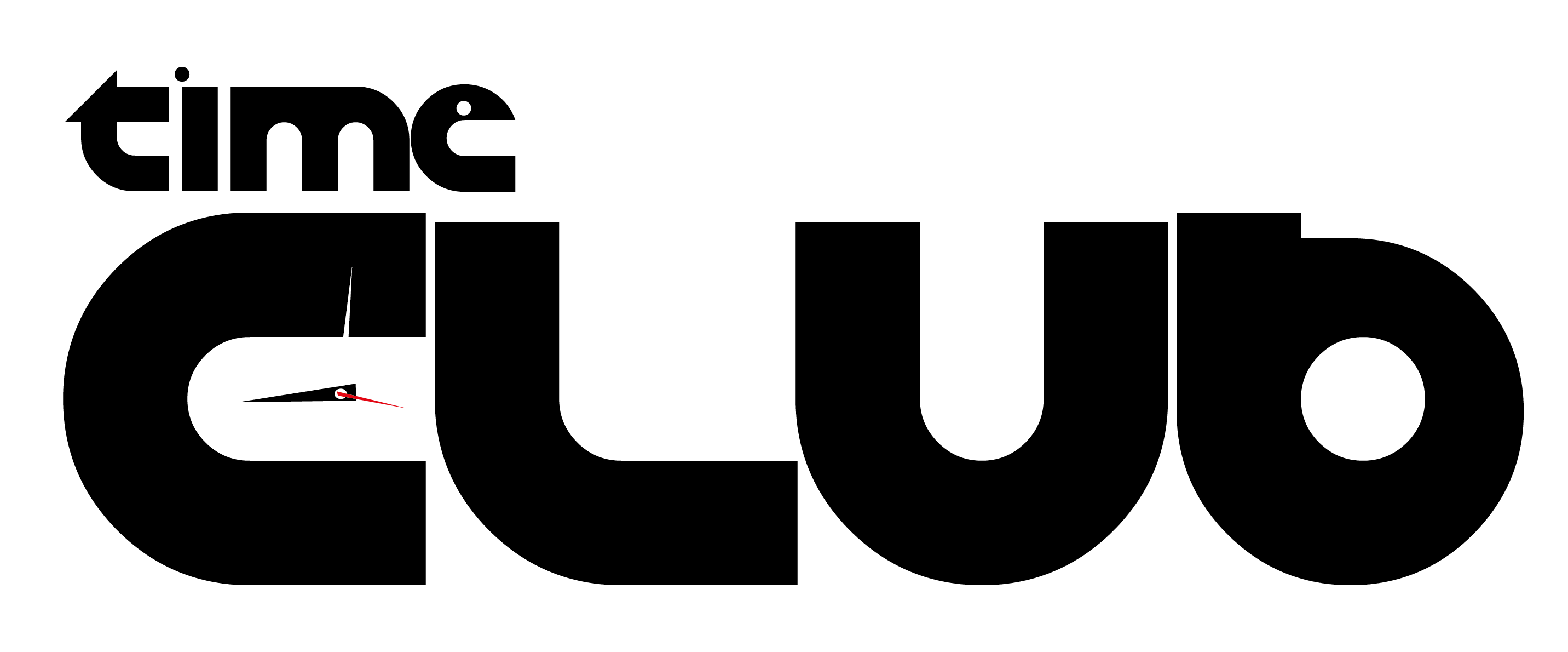











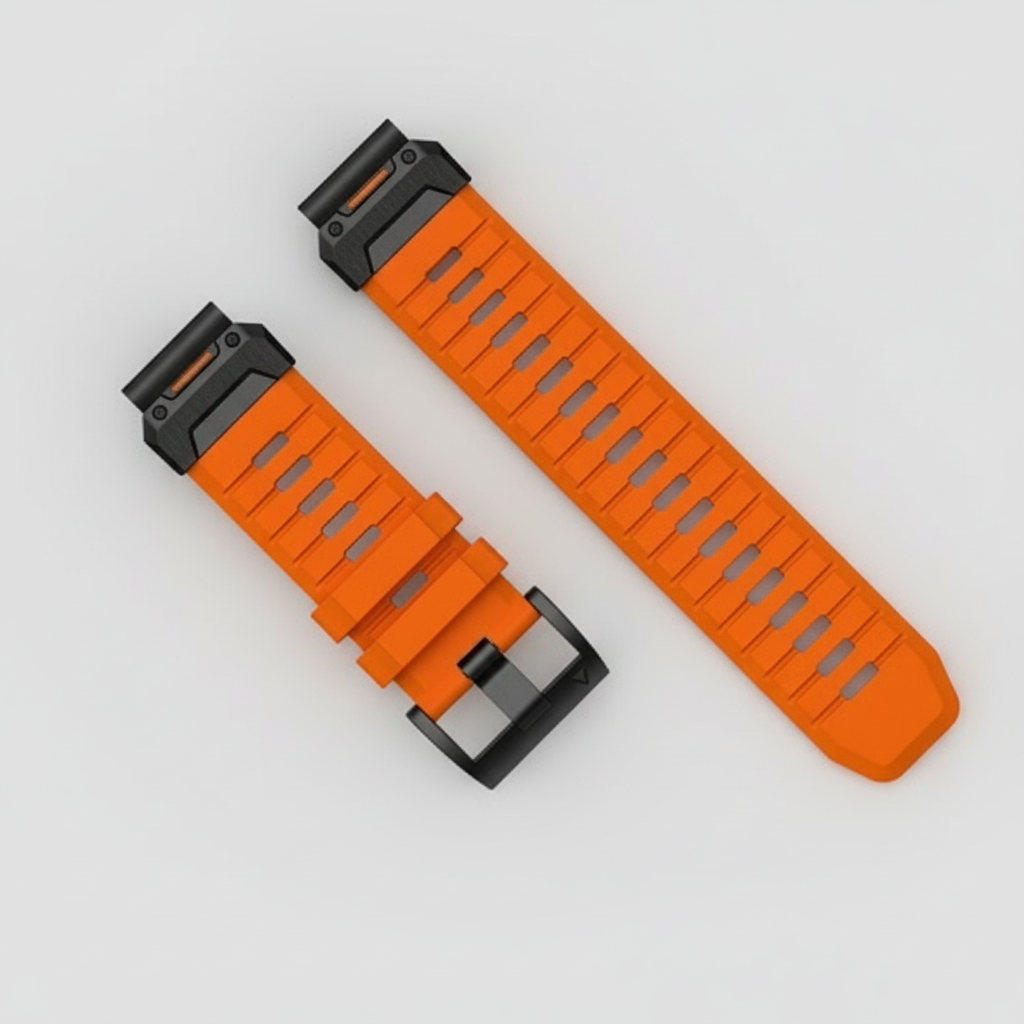




Partager:
How Long Do Garmin Watch Straps Last? Best Ways to Clean Garmin Watch Straps
Apple Watch Straps for Every Lifestyle – Leather, Metal, Titanium, Silicone & Nylon