If you’re a music lover who also relies on your Garmin watch for workouts, running, or just everyday convenience, being able to listen to Spotify offline is a game-changer. Luckily, Garmin watches with music capabilities let you download your favourite albums and playlists directly, no phone required. Here’s a step-by-step guide to get your Spotify music onto your Garmin watch.
What You’ll Need
Before you start, make sure you have:
-
A Garmin watch that supports music apps, such as the Fenix 8, 7, 6 or Forerunner 945, 245 Music, Venu, or Vivoactive 4. (More options available)
-
A Spotify Premium account (offline downloads require Premium).
-
The Garmin Connect app installed on your smartphone.
-
A Wi-Fi connection for your watch.
Step 1: Install Spotify on Your Garmin Watch
-
Open the Garmin Connect app on your phone.
-
Go to Devices → Your Watch → Activities & Apps → Connect IQ Store.
-
Search for Spotify and install the app on your watch.
Step 2: Log Into Spotify
-
Open Spotify on your Garmin watch.
-
A pairing code will appear.
-
On your phone or computer, visit www.spotify.com/pair and enter the code.
-
Authorise your Spotify account to connect with your Garmin watch.
Step 3: Connect Your Watch to Wi-Fi (if you've not already)
-
Go to Settings → Wi-Fi → Add Network on your watch.
-
Connect to a Wi-Fi network, downloads cannot happen over mobile data.
This is a real issue for those that turn up to Park Run last minute of course!
Step 4: Download Albums and Playlists
-
Open the Spotify app on your Garmin watch.
-
Navigate to Your Library → Albums or Playlists.
-
Select the album or playlist you want, then tap Download.
-
Your watch will show download progress; once finished, your music is ready offline.
Step 5: Listen Offline Anywhere
-
Open Spotify on your watch.
-
Go to Your Library → Downloaded.
-
Select your album or playlist and start listening, no phone required.
Tips for a Smooth Experience
-
Make sure your watch has enough storage space for your downloads.
-
Keep your watch charging while downloading larger albums or playlists.
-
You can download multiple albums or playlists, but storage limits vary by watch model.
You may need to refresh and re-sync your playlists from time to time, with updates and offloads, these are no stored indefinitely. If you're planning a longer event, do not get caught short as you'll need to 'rawdog' it, fine on a smaller fun, difficult on a zone 2!
Running With the Best Garmin Watch Straps
When you’re training with your Garmin and listening to Spotify, the last thing you want is an uncomfortable or poorly fitting strap. The right strap not only keeps your watch secure during movement but also enhances comfort during longer sessions.
At The Time Club, we offer a range of straps designed for both everyday wear and high-performance workouts. Two of the most popular materials for runners are nylon and silicone:
Nylon Straps
-
Lightweight and breathable, perfect for long-distance runs.
-
Soft against the skin, reducing irritation and sweat build-up.
-
Ideal if you prefer a fabric feel and maximum comfort during endurance training.
Silicone Straps
-
Durable, waterproof, and easy to clean after intense workouts.
-
Flexible yet secure, providing great support during sprints, gym sessions, or outdoor runs.
-
Perfect if you need something tough and low-maintenance.
Whether you prefer the comfort of nylon or the resilience of silicone, both are excellent choices for Garmin owners who love to move.
Explore our full range of Garmin-compatible watch straps below to find the perfect fit for your training style:
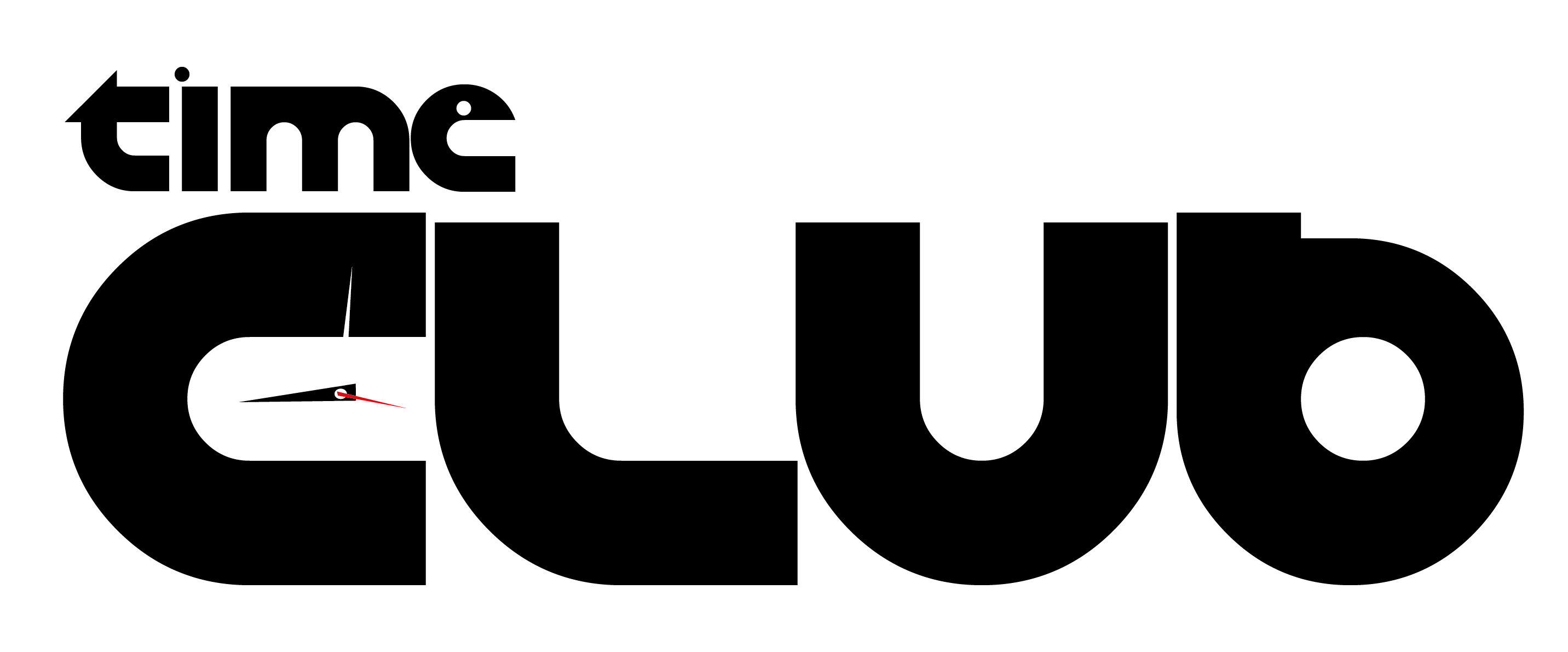
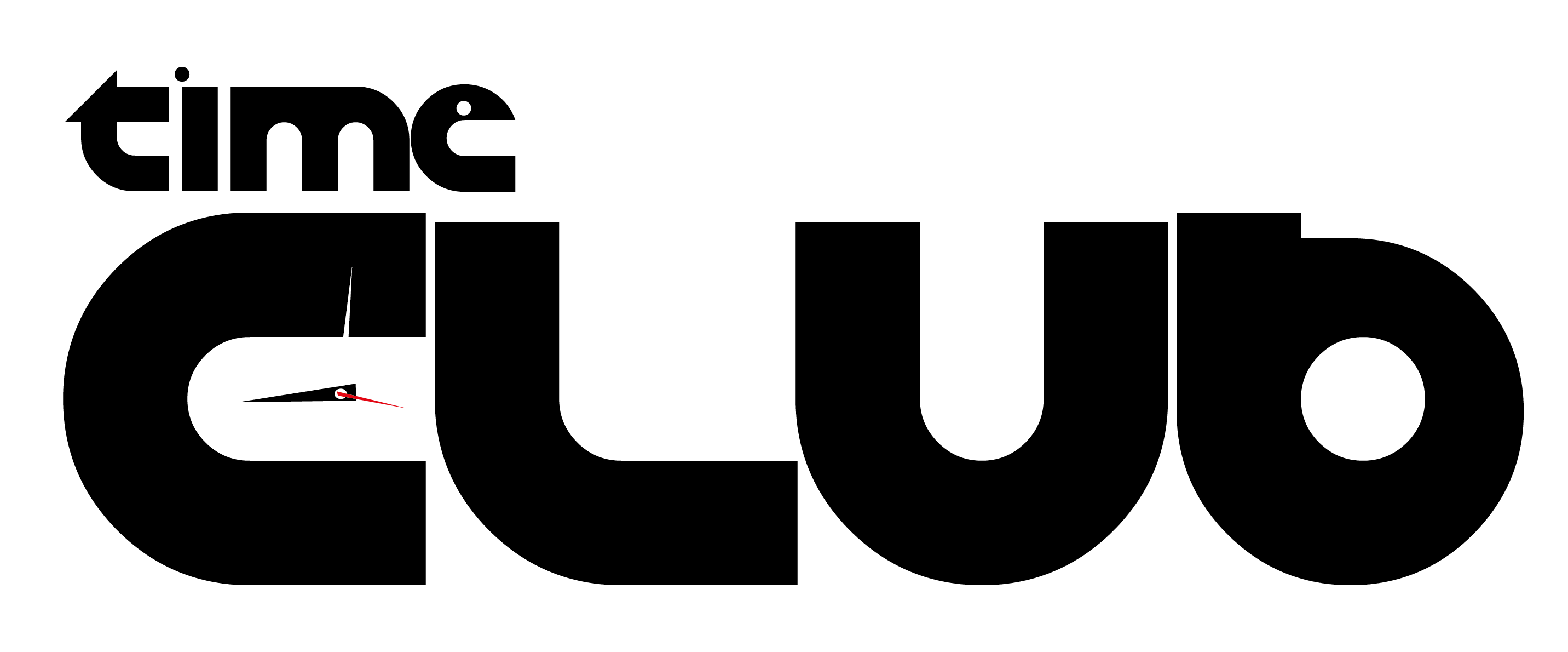











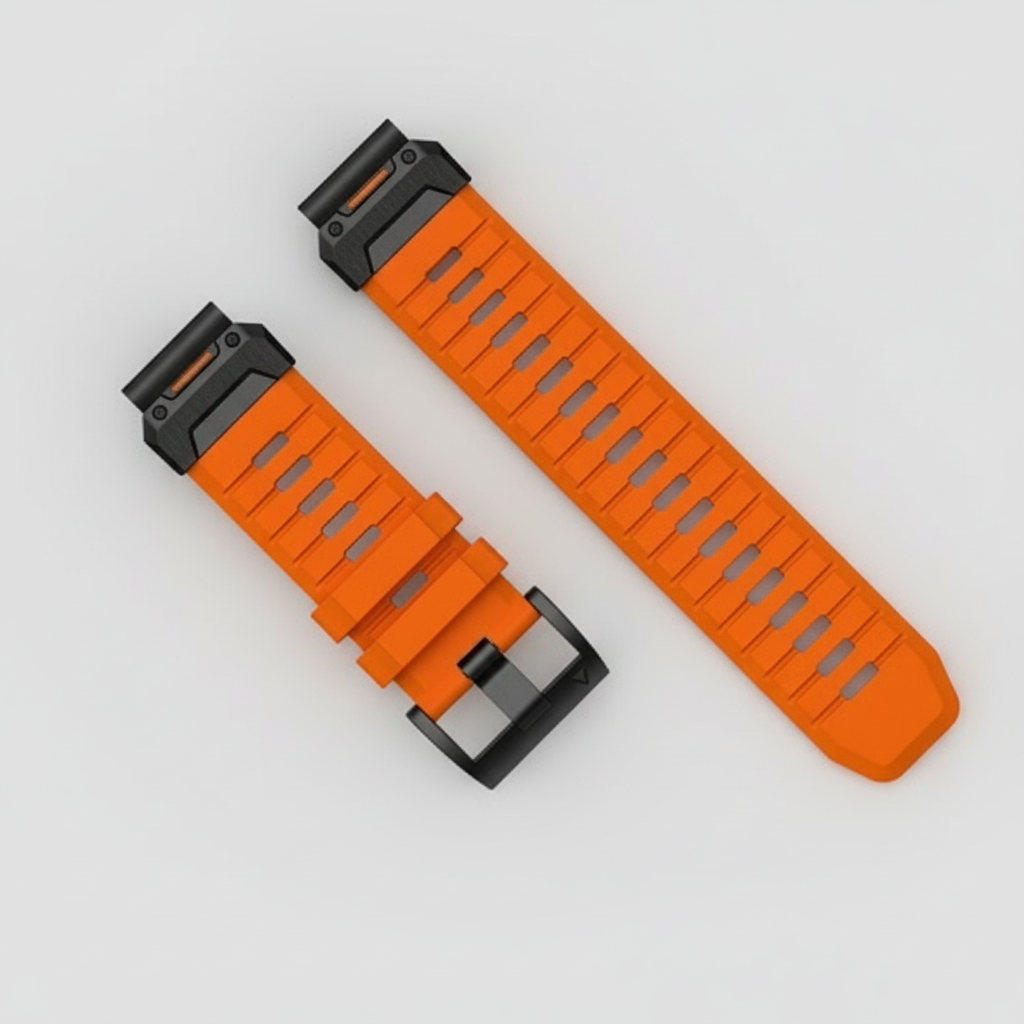




Partager:
The Apple Watch Ultra 3 - essentials worth knowing for strap buyers
Garmin vs Strava: What’s Going On and Why are Mom and Dad Fighting?