Apple Watch and Strava are two of the most popular fitness tools available today. Together, they offer an easy, data-rich way to track your workouts, monitor progress, and stay motivated, whether you’re running, cycling, or doing a gym session.
If you’re wondering how well they work together, how to connect them, or whether you can use Strava without your phone, this guide covers everything you need to know.
Does the Apple Watch Work with Strava?
Yes - the Apple Watch works perfectly with Strava. You can download the Strava app directly from the App Store onto your watch, allowing you to track runs, rides, hikes, and more right from your wrist.
The app uses your Apple Watch’s built-in GPS and heart rate sensor to record accurate data, which then syncs to your Strava account once your workout is complete.
You’ll see all your stats, pace, distance, elevation, heart rate, and more, just as you would when recording from your phone or another GPS device.
Can I Run with Strava on Apple Watch Without a Phone?
Yes, you can. The Apple Watch with built-in GPS (Series 3 and newer) allows you to use Strava without your iPhone during your run or ride.
Here’s how it works:
-
Open the Strava app on your Apple Watch.
-
Select your activity type (Run, Ride, Walk, etc.).
-
Press Start to begin recording.
-
Once you finish, the activity will automatically sync to your Strava account when your watch reconnects to your iPhone or Wi-Fi.
If you own a cellular Apple Watch, you can even sync activities in real time without needing Wi-Fi or your phone nearby.
How Do I Import Activity from Apple Watch to Strava?
If you use the Apple Workout app instead of Strava to record your workouts, you can still import those sessions into Strava.
Here’s how:
-
Install the Strava app on your iPhone.
-
Go to Settings → Applications, Services, and Devices → Health → Connect with Health.
-
Allow Strava to read data from the Apple Health app.
-
Any new workouts recorded with your Apple Watch (via the Workout app) will automatically sync to Strava.
It’s important to note that this process won’t import your past workouts automatically — only those recorded after connecting Strava with Apple Health.
Is Strava on Apple Watch Free?
Yes, the Strava app is free to use on Apple Watch. You can download it from the App Store and start tracking your workouts straight away.
However, Strava also offers a premium subscription (Strava Premium) that unlocks advanced features such as:
-
Training analytics and performance insights
-
Heart rate zone tracking
-
Segment leaderboards
-
Route planning and navigation
-
Live tracking for safety
If you’re focused on improving your performance or training for events, the premium version can be well worth the upgrade.
Apple Watch + Strava: The Perfect Pair for Everyday Athletes
Whether you’re tracking your first 5K or training for a marathon, the Apple Watch and Strava combination provides powerful data, accurate tracking, and seamless integration.
You can use Strava directly on your watch for a phone-free workout, or sync Apple Health data to keep everything in one place. The best part? It’s free to get started.
If you’re using your Apple Watch daily, consider pairing it with a comfortable, sweat-resistant strap - especially for running, cycling, or gym training. A lightweight silicone or nylon strap can make long sessions more comfortable and secure.
Upgrade Your Apple Watch with The Time Club
Your Apple Watch doesn’t just track your performance, it's part of your style.
At The Time Club we offer a premium collection of Apple Watch straps designed to enhance comfort, durability, and everyday wear.
From sport-ready silicone straps built for sweat and movement, to stylish leather and stainless steel options for daily wear, each strap is tested for fit, comfort, and quality.
If you’re using your Apple Watch with Strava, upgrading to a lightweight, breathable strap can make a big difference, whether you’re running, cycling, or training in the gym.
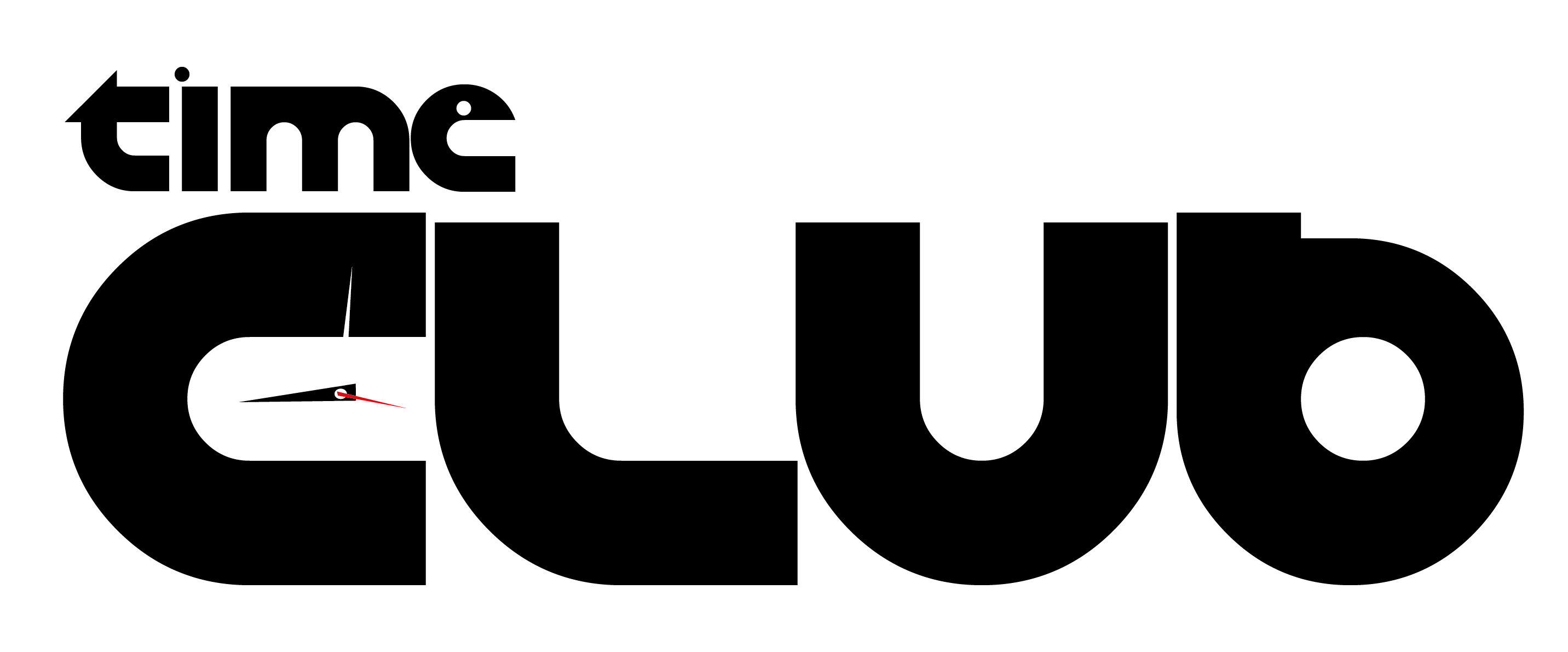
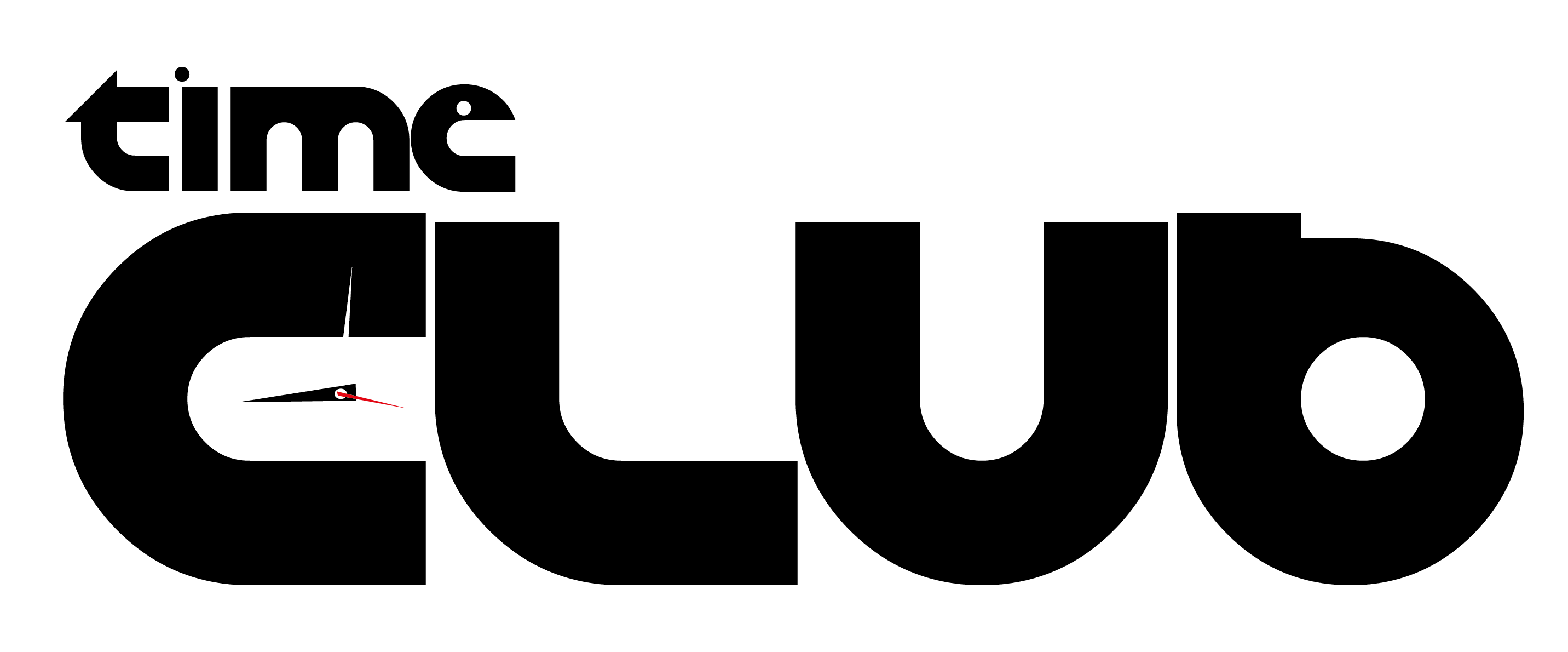











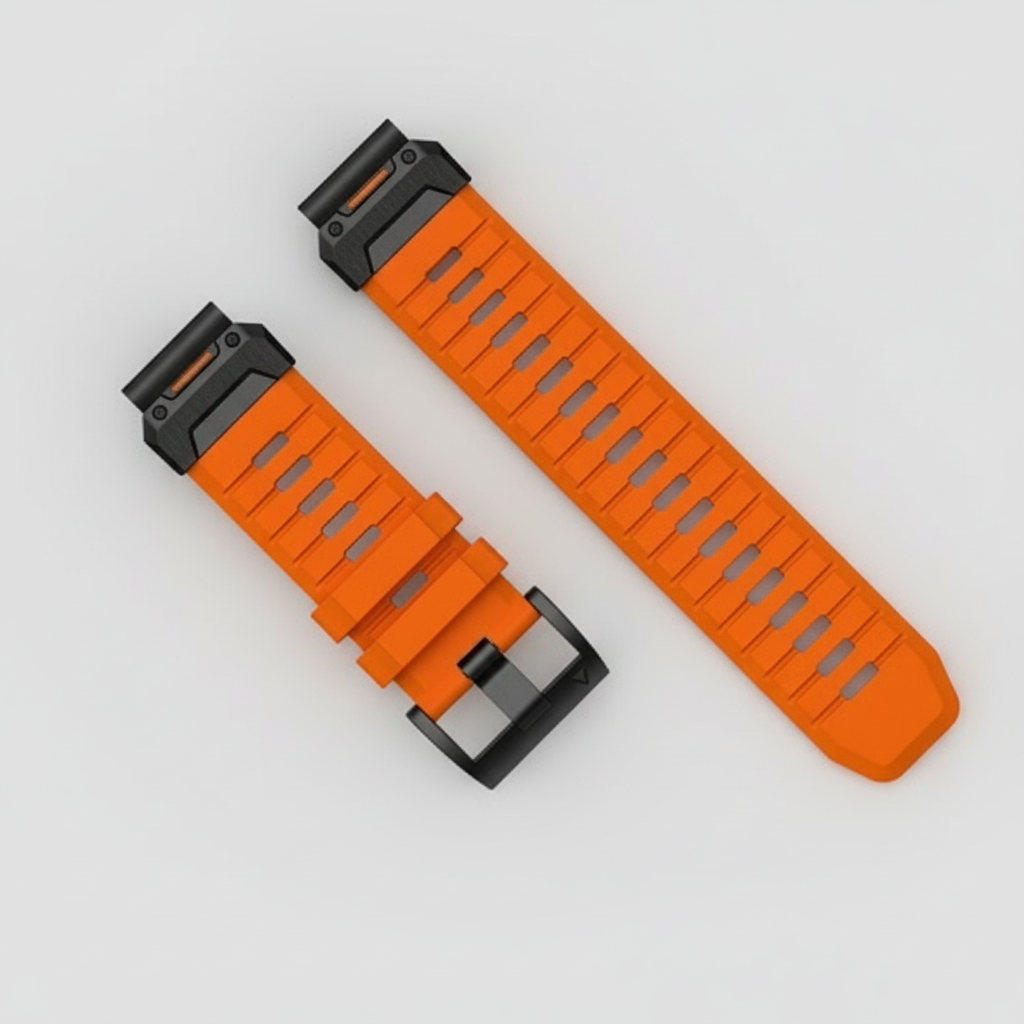




Aktie:
Garmin vs Strava: What’s Going On and Why are Mom and Dad Fighting?
Apple Watch for Runners: The Strap Upgrade That Improves Every Mile